Bill Surcharge Posting Group
The Bill Surcharge Posting Group screen allows you to define the general ledger accounts used when surcharges are applied to financial transactions. The bill surcharge posting group will be associated with a bill surcharge . When a bill surcharge is used on a bill, the processing will use the bill surcharge posting group to determine the general ledger accounts to use.
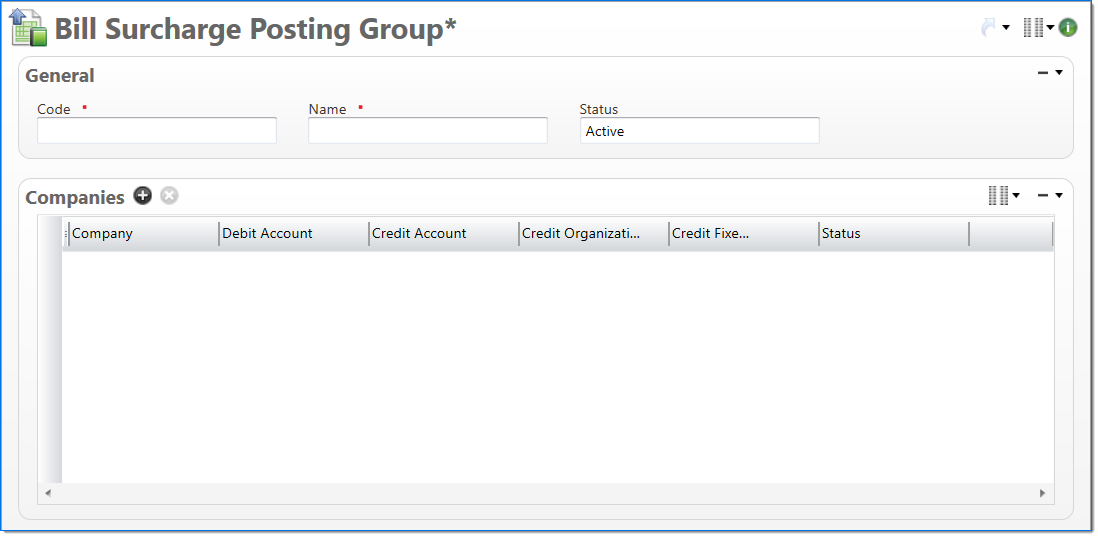
General
In the General area, enter bill surcharge posting group information.
| Field | Description | |
|---|---|---|

|
Code | Enter a unique alphanumeric key to identify the document. Once a code has been entered and the document has been submitted to final, it typically cannot be changed. |

|
Name | Enter a name to describe the document. The name does not have to be unique. |
| Status |
Select the status of the document. |
|
Companies
In the Companies area, enter or select a company and the associated accounts used to record bill surcharges. For more information about account setup, see Account
| Field | Description | |
|---|---|---|

|
Company |
Enter or select an active or pending active company. |

|
Debit Account |
Enter or select the account used to record the Bill Surcharge value to the project task receiving the surcharge. Only active or pending active accounts that belong to the Company, and have an account type of Expense, and have an Account Posting Type of Chargeable Task can be selected. |

|
Credit Account |
Enter or select the account used to record the credit side of Bill Surcharge entries. Only active or pending active accounts that belong to the Company, and have an account type of Expense, and have an Account Posting Type of Non Project can be selected. |
| Credit Organization Posting |
Select if the Owning or Fixed organization should be used when posting Bill Surcharge Entries. Owning uses the organization that owns the project. Fixed allows you to select an organization in Bill Surcharge Credit Fixed Organization. |
|
| Credit Fixed Organization |
Enter or select an active or pending active organization that belongs to the company to use in the Bill process. This field is required when Fixed is selected in Bill Surcharge Credit Organization Posting. |
|
| Status |
Select the status of the document. |
|