Receivable Detail (Inquiry)
Additional Information
The Receivable Detail Inquiry allows you to query for and view project receivable detail information. The inquiry directly provides only this single, lowest level of information so that detail data can be easily exported to spreadsheets for further analysis. A variety of restrictions allow a very easy selection of specific needed receivable data.
The View Final Bill Transactions Inquiry option is a related item that allows you to send Final Bills associated with a selected row. You can use the email service by highlighting a Receivable Detail line and right clicking to display the Related Items. If multiple rows are selected, each document opens in a separate tab. See Email Configuration for more information about the email service.
The Receivable Detail Inquiry also has a right click context menu that allows you to send the Final Bill or Bill Packet associated with the selected row.
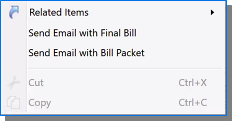
Restrictions
The inquiry includes the following default restrictions:
| Req'd | Restriction | Description |
|---|---|---|
| From Posting Period |
Enter or select a posting period. This is the first date in the date range to include all items. If you do not enter a date, only open items are returned. Open includes items posted after the To Posting Period or where the Zero Balance is empty. In addition, you can use the optional Include Payee Balance of Zero restriction to include employee / vendor / clients with a balance amount of zero. |
|

|
To Posting Period | Enter or select a posting period. This is the last date in the date range to include open items. This field defaults to the current posting period. |

|
Aging Date As Of | Enter or select the reference aging date to use on the inquiry. This field defaults to the current date. |

|
Currency Type | Enter or select the type of currency to display on the inquiry. his field defaults to Document Currency, but available options include Base Currency, Company Currency, Document Currency, and Project Currency. |
For a list of the optional restrictions, see ![]() Receivable Detail Inquiry Optional Restrictions.
Receivable Detail Inquiry Optional Restrictions.
Results
The inquiry results include the following detail level of information, which includes Project Name, Project Client Name, Currency Code, Bill Number, Bill Date, Bill Amount, Bill Balance, Document Type, Document Number, Document Date, Document Amount, data by aging categories, and Unallocated. ![]() Receivable Detail Information Optional Columns.
Receivable Detail Information Optional Columns.
The following optional columns of information are available:
|
|