Purchase Requisition Amendment
The Purchase Requisition Amendment screen allows you to edit existing records in a purchase requisition document. When this document is processed, the existing purchase requisition instance will be updated with the entered values from this document.
This document is used to update or modify the stage of the entire purchase requisition, or it may be used to change the stage of individual line items on the requisition.
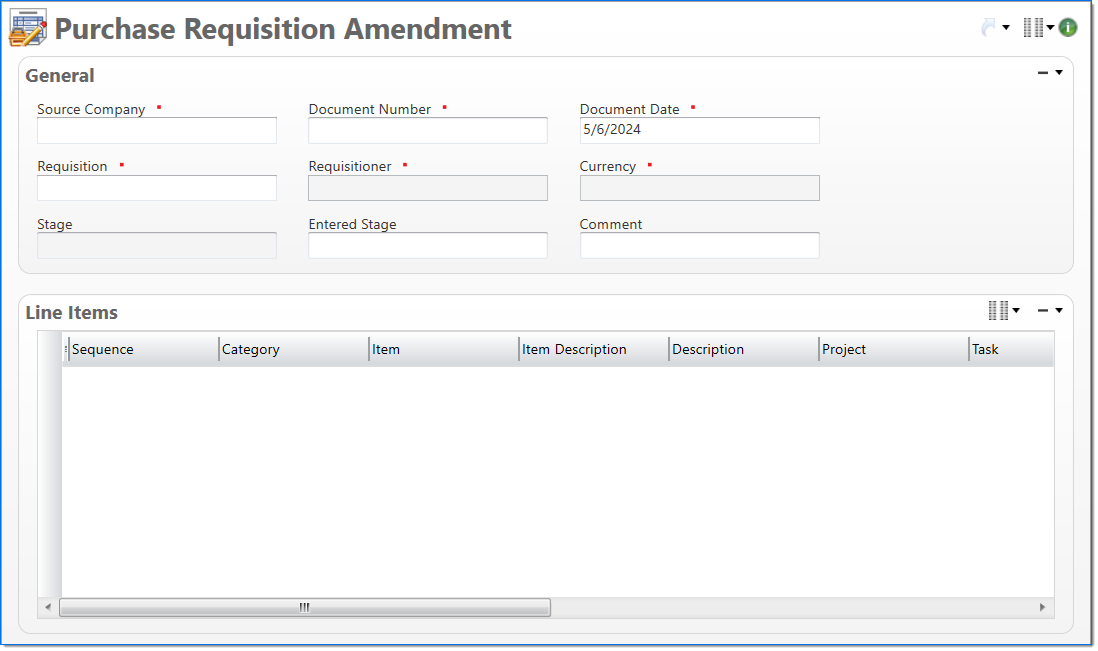
General
In the General area, enter Source Company and Purchase Requisition for the document to be selected, and then assign a document number and date for the amendment.
The screen begins with the purchase requisition current Total Estimated Cost displayed on the upper right-hand corner of the document.
| Field | Description | |
|---|---|---|

|
Source Company |
Enter or select an active company. This is the company from which the documents will be selected. |

|
Document Number |
Enter a unique document number to identify this document.This field automatically prepopulates and be read-only if an auto-counter has been defined for this type of document. |

|
Document Date |
Enter or select the document date. The default is the current date. |

|
Requisition |
Enter or select the purchase requisition instance that requires amendment. Use the lookup dialog to specify the reference data to control selection. The lookup will only present approved requisitions that have one or more open lines, and requisitions that equal the Source Company. |

|
Requisitioner | Displays the employee associated with the purchase requisition to be amended. |

|
Currency | Displays the currency associated with the purchase requisition to be amended. |
| Stage | Displays the current stage associated with the purchase requisition to be amended. | |
| Entered Stage | Enter or select the appropriate new stage for the entire requisition. Default is the current stage. | |
| Comment | Enter text to describe any comments related to this purchase requisition amendment. | |
Line Items
In the Line Items area, review the selected purchase requisition line item data. The default columns are marked with an indicator (  ). For information on how to display the optional columns, see Manage Columns.
). For information on how to display the optional columns, see Manage Columns.
The only action that may be taken here is to change the stage of individual line items on the requisition.
| Field | Description | |
|---|---|---|


|
Sequence |
Displays the automatically generated sequence number that identifies the transaction. |

|
Category |
Displays the active purchase item category. If Item is chosen, this defaults to category of Item. |

|
Item |
Displays the active purchase item. This is limited to items based on the category selected. This is cleared when category is changed. |

|
Item Description |
Displays the description of the item selected. |

|
Description |
Displays the text used to further describe the line item beyond the typical posting data. This field is used to describe items that do not exist in the system. |
| Company |
Displays the company assigned to the line. |
|

|
Project |
Displays the project assigned to the line. |

|
Task |
Displays the task assigned to the line. |
| Organization |
Displays the organization assigned to the line. |
|

|
Quantity |
Displays the count of the items. |

|
Measure |
Displays the measure assigned to the line. |

|
Price |
Displays the price of the line item assigned to the line. |

|
Base Cost |
Displays the base cost of the line item. |
|
Additional Cost |
Displays any additional costs assigned to the line. |
|
|
Estimated Cost |
Displays the estimated cost assigned to the line. |
|
|
Ship To Location |
Displays the ship to location selected for the purchase requisition line item. |
|
|
Required Date |
Displays the date the line item of the ultimate purchase order is required to be delivered. |
|
|
Promised Date |
Displays the date the requested line item is promised for delivery. |
|
|
Recommended Vendor |
Displays the active vendor associated with the purchase requisition line item. |
|
| Recommended Vendor Name | Displays the name associated with the vendor identified above. | |

|
Effective Stage |
Displays the current purchase requisition line item stage. |

|
Entered Stage | Enter or select the appropriate new purchase requisition line stage. Default is the effective stage of the purchase requisition itself. |
| Remaining Quantity | Displays the remaining quantity of the displayed requisition line item. | |
| Remaining Cost | Displays the remaining base cost of the displayed requisition line item. | |
| Remaining Additional Cost | Displays the remaining additional cost of the displayed requisition line item. | |
Totals
The Totals area displays the total values recorded on the purchase requisition.
| Field | Description | |
|---|---|---|
| Quantity |
Displays the sum of the line items quantity for the purchase requisition. |
|
| Base Cost |
Displays the sum of the line items base cost for the purchase requisition. |
|
| Additional Cost |
Displays the sum of the line items additional cost for the purchase requisition. |
|
| Estimated Cost |
Displays the full cost of the line items for the purchase requisition. This is calculated as: base cost + additional cost. |
|