Labor Max Bill Cost Rate Schedule
The Labor Max Bill Cost Rate Schedule screen allows you to add and define labor max bill cost rate schedules. This type of schedule will cap maximum allowable cost rates that are then multiplied to calculate billing and effort values from labor hours. These max bill cost rate schedules are attached to project labor groups. When an employee charges time to a project with a max bill cost rate schedule assigned to it, the max bill cost rate schedule determines the cost rate at which the employee's time is calculated. Max bill cost rate schedules can be overridden at the project labor group level.
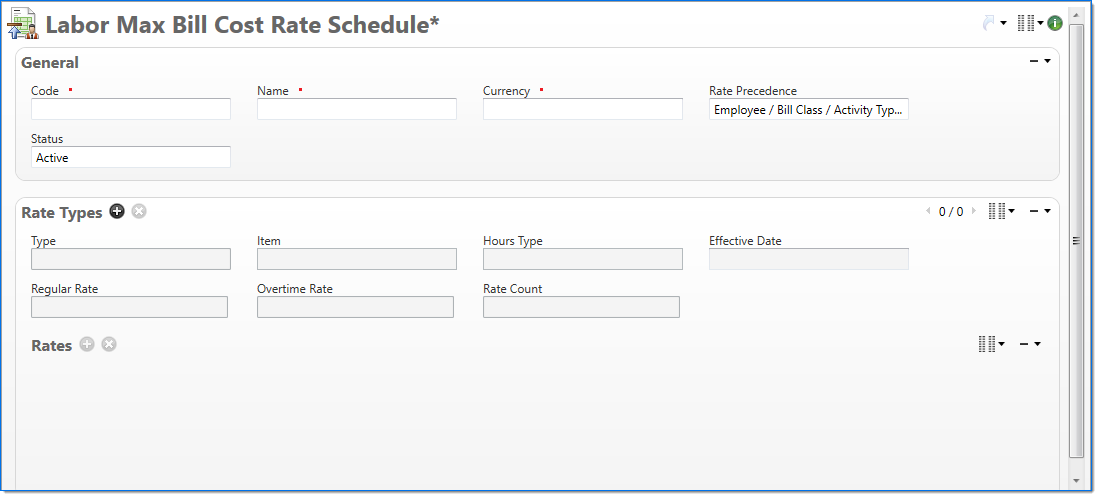
General
In the General area, enter labor max bill cost rate schedule control values.
| Field | Description | |
|---|---|---|

|
Code | Enter a unique alphanumeric key to identify the document. Once a code has been entered and the document has been submitted to final, it typically cannot be changed.This field automatically prepopulates and be read-only if an auto-counter has been defined for this type of document. |

|
Name | Enter a name to describe the document. The name does not have to be unique. |

|
Currency | Enter or select the currency in which the rates in the schedule are defined . |
| Rate Precedence |
Select the order of precedence for rates when the schedule is applied to a labor charge. Available selections include: Employee/Bill Class/Activity Type and Employee/Activity Type/Bill Class. |
|
| Status |
Select the status of the document. |
|
Rate Types
In the Rate Types area, enter or select the rate types associated with this labor max bill cost rate schedule.
| Field | Description | |
|---|---|---|
| Type | Select the rate type you want to define rates for. Available selections include: Activity, Class, and Employee. | |

|
Item |
Enter or select who or what the rates are for. Available codes are limited by the selected Type. |

|
Hours Type | Enter or select the hours type code you want to define rates for. |
Rates
In the Rates area, enter the max bill cost rates associated with rate types. When employee time is entered, the rate set with the closest date less than or equal to the transaction date is used. If the effective date is left empty, that rate set is treated as the earliest date.
| Field | Description | |
|---|---|---|
| Effective Date | Enter or select the beginning date for which the rates are effective. | |

|
Regular Rate |
Enter the desired regular time rate for the specified date. |

|
Overtime Rate | Enter the desired overtime rate for the specified date. |