EFT Prenote Request
The EFT Prenote Request screen allows you to add and define prenote requests. Each prenote request represents an employee or vendor payment routing that has a bank account number or bank routing number associated with it that needs to be validated before an electronic payment for a voucher can be paid.
The EFT Prenote Request screen generates payment in progress instances used to create an EFT File that is sent to the bank. Once an instance is validated, all other instances are removed and the EFT prenote request can be posted.
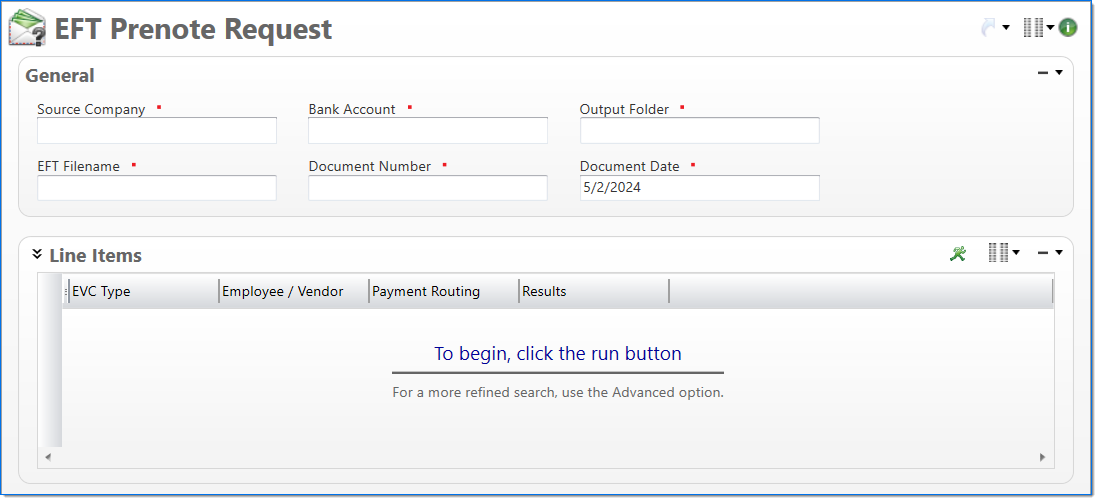
General
In the General area, enter EFT prenote request information.
| Field | Description | |
|---|---|---|

|
Source Company |
Enter or select an active company. This is the company responsible for the document. |

|
Bank Account | Enter or select the bank account used to validate the employee / vendor bank account number and bank routing number. The bank account will determine the EFT output folder and EFT transformation program. Only active bank accounts for the source company can be selected. |

|
Output Folder | Select the folder to write the EFT File to. This is the same value as the bank account and cannot be changed. |

|
EFT Filename | Enter the name of the EFT File. |

|
Document Number | Enter a unique document number to identify this document.This field automatically prepopulates and be read-only if an auto-counter has been defined for this type of document. |

|
Document Date | Enter or select the document date. The default is the current date. |
Line Items
The Line Items area allows you to search for and review a list of prenote requests. This allows you to select prenote request instances for inclusion in a submission to the bank. Returned instances are limited to those that match any entered restrictions. For more information on restrictions, see Restrictions.
| Field | Description | |
|---|---|---|
| EVC Type | Displays if the prenote request instance is for an Employee or Vendor. | |
| Employee / Vendor | Displays either Employee or Vendor for whom the prenote request is being submitted. | |
| Payment Routing | Displays active payment routing for the prenote request instance. | |
| Results |
Displays if the row was from the latest or a previous search. New rows display as Current Results and the rows from previous searches display as Previous Results. |
|