Unit Cost Rate Schedule
The Unit Cost Rate Schedule screen allows you to add and define unit cost rate schedules. A unit cost rate schedule defines the direct billing rates that are used to calculate the cost for units. Schedules are defined by a unit and then assigned to an employee for employee paid units or to a company for company paid units.
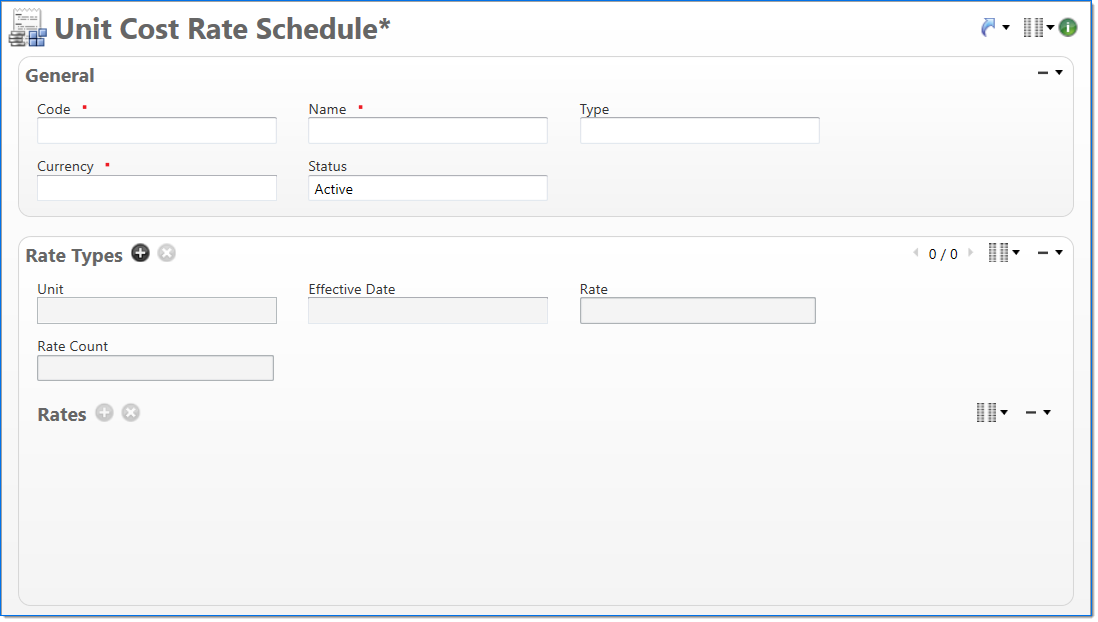
General
In the General area, enter unit cost rate schedule control values.
| Field | Description | |
|---|---|---|

|
Code | Enter a unique alphanumeric key to identify the document. Once a code has been entered and the document has been submitted to final, it typically cannot be changed. |

|
Name | Enter a name to describe the document. The name does not have to be unique. |
| Type |
Select if the schedule is for Employee or Company paid units. Once the document has been submitted to final, this value cannot be edited. When this field is updated, the Unit field is cleared. |
|

|
Currency | Enter or select a currency of the rates. Once the document has been submitted to final, this value cannot be edited. |
| Status |
Select the status of the document. |
|
Rate Types
In the Rate Types area, enter or select the rate types associated with the unit cost rate schedule. This allows you to enter various rates controlled by the Effective Date for the unit.
| Field | Description | |
|---|---|---|

|
Unit |
Enter or select a unit. Only active units that match the selected Type can be selected. |
Rates
In the Rates area, enter the rates associated with the unit. When units are entered, the rate with the closest date earlier than or equal to the transaction date is used. If the effective date is empty, the rate is treated as the earliest date. If a unit is not included in the cost schedule or there is no Effective Date earlier than the transaction date, the cost is zero.
| Field | Description | |
|---|---|---|
| Effective Date | Enter or select the beginning date for which the rates are effective. | |

|
Rate | Enter the rate. Negative rates cannot be entered. This value is in the document currency. |