Project Progress Request
The Project Progress Request screen allows you to select the projects that need to be updated and then create a project progress for the responsible manager. When a list is submitted, a project progress is automatically created for each selected line item. For information on how to enter project progress update, see Update Project Progress.
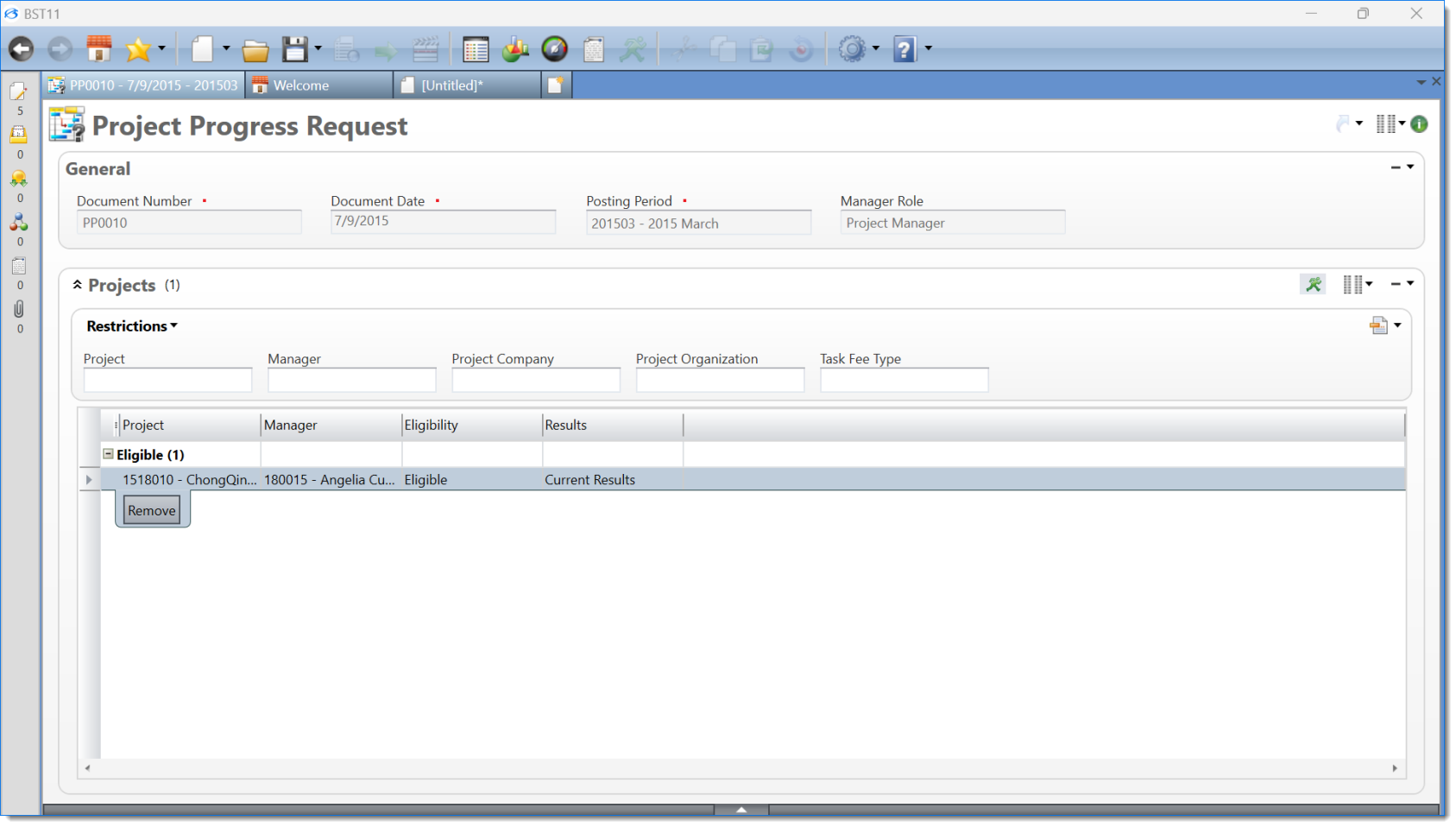
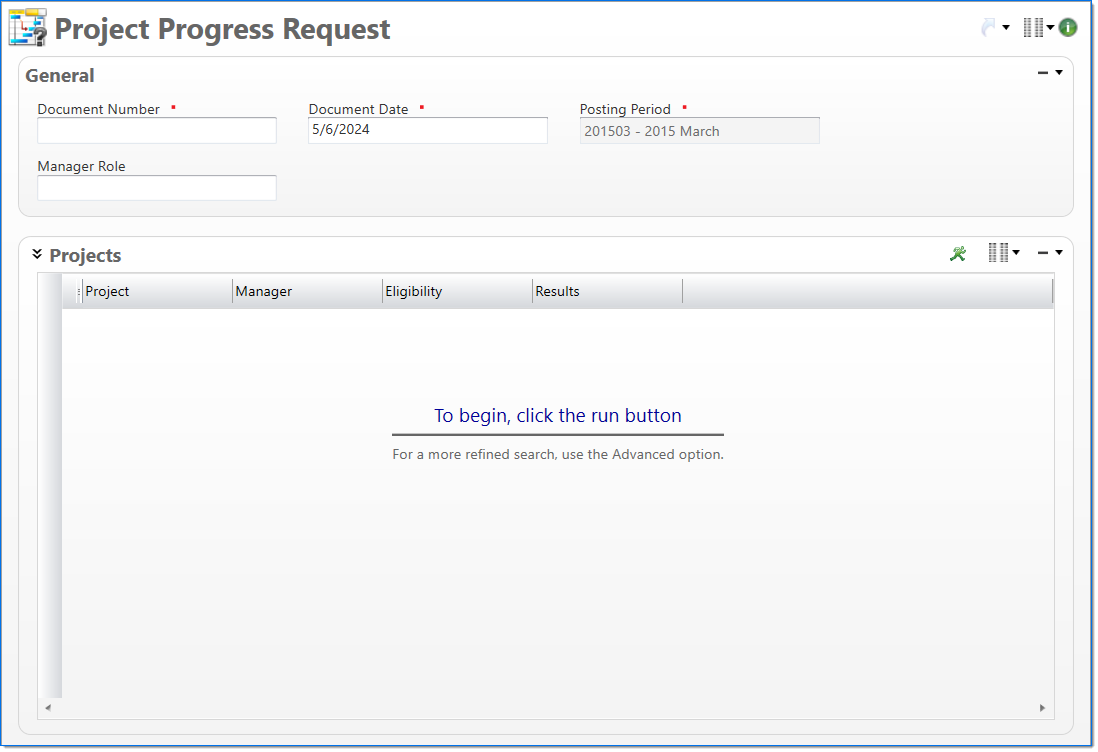
General
In the General area, enter project progress request information.
| Field | Description | |
|---|---|---|

|
Document Number | Enter a unique document number to identify this request. This field automatically prepopulates and be read-only if an auto-counter has been defined for this type of document. |

|
Document Date | Enter or select the document date. The default is the current date. |

|
Posting Period | Displays the earliest available posting period with an Open status. This posting period will be used for the project progress records that are automatically created when the project progress request is submitted. |

|
Manager Role | Select the manager role for all managers selected in the project progress request line items. Available selections include: Project Director, Project Manager (default), Task Manager, and Budget Manager. When you select a manager role, the Posting Period field automatically displays the appropriate posting period. |
Restrictions
Restrictions are optional. For more information on how to enter restrictions, see Restrictions.
For a list of the optional restrictions, see Project Progress Request Restrictions.
The following optional restrictions are available:
|
|
Results
In the Projects Line Items area, enter the project and manager combinations that require a project progress update. For more information, see Generate Project Progress Requests.
| Field | Description | |
|---|---|---|
| Project | Displays the project for which a Project Progress is created. | |
| Manager | Displays the manager for whom the Project Progress is created. | |
| Eligibility |
Indicates if the line item qualifies for creation of a Project Progress. A line item is Eligible if a Project Progress for the project, manager and posting period does not already exist in Draft. |
|
| Results | Displays if the line item was updated by the current search query or a previous query. | |
| Project Budget Cost |
Displays the total Budget Cost entered on the project. |
|
| Project Budget Effort |
Displays the total Budget Effort entered on the project. |
|
| Project Variance |
Displays the total variance for the project. |
|
| Project MTD Effort |
When the Project MTD Effort check box is checked, indicates whether any Effort was posted to the project during the posting period. |
|