Equipment Type
The Equipment Type screen allows you to add a category of company owned equipment. An equipment type is assigned to each Equipment code in the system and is used to group types of equipment. Unit types are associated with an equipment type, and when units are entered, the equipment type is limited by the unit type entered.
Examples of equipment types include: drill rigs, company trucks, fax machines, copy machines, microcomputers, workstations, and mainframes.
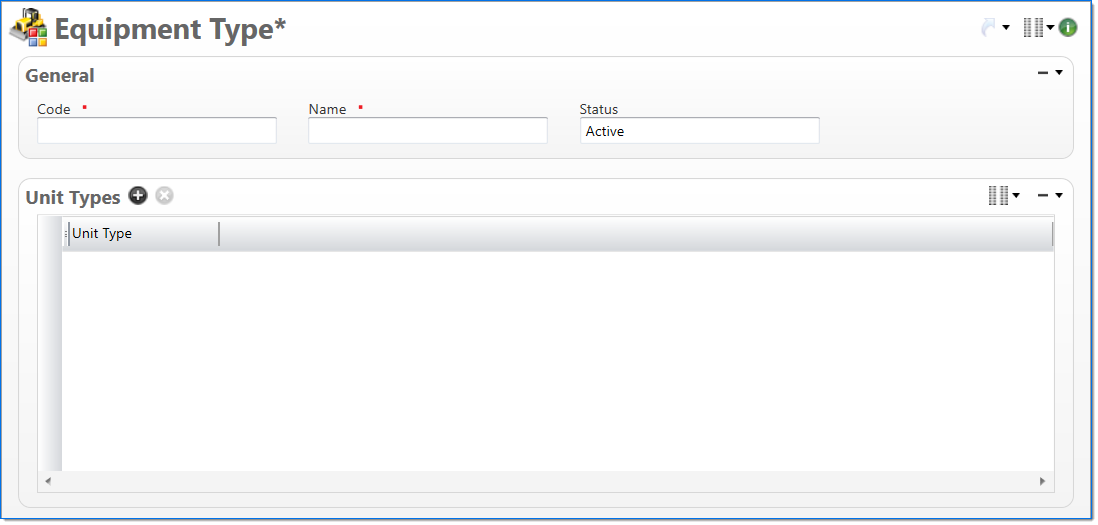
General
In the General area, define the unit type.
| Field | Description | |
|---|---|---|

|
Code | Enter a unique alphanumeric key to identify the document. Once a code has been entered and the document has been submitted to final, it typically cannot be changed. |

|
Name | Enter a name to describe the document. The name does not have to be unique. |
| Status |
Select the status of the document. |
|
Unit Types
In the Unit Types area, add the unit types that will use the equipment type. Only Units with these unit types can be used with a piece of equipment with this equipment type.
| Field | Description | |
|---|---|---|

|
Unit Type | Enter or select an active unit type. |