Review Messages
When you apply an action, like validate, save, or submit, BST11 will display error, warning, and informational messages as needed. Messages display in a yellow banner at the top of a tab in the content pane. Only a single message can display, so when multiple messages are available, the message with the highest level of severity is displayed on the banner.
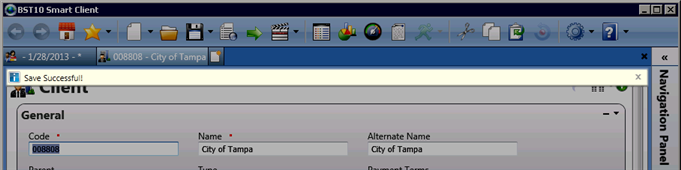
Message Types
Error, information, and warning messages display on the message banner in the content pane. Each message has an icon to help you quickly identify the type of message when it displays.
| Type | Icon |
|---|---|
| Error |

|
| Information |

|
| Warning |

|
Close Banner Message
To close a banner message, click the Close  button or select or type anything in the content of the tab.
button or select or type anything in the content of the tab.
View Past Messages
When multiple messages are available, the message with the highest level of severity is displayed on the banner. The remaining and past messages are available on the various tabs of the detail pane; for more information, see Detail Pane.