CPFF Agency Pool Bill (Report)
Additional
Information
The CPFF Agency Pool Bill report is based on company and organization level multipliers.
A Labor and Expense Agency Pool Schedule and Regular, Premium, and Expense Profit % values must be defined on the Project Bill Term to use this report. Agency Pool Type codes defined on the Agency Pool Schedule are used by this report to record previous billings and to display on the Bill Report by Pool Type. Agency Pool Schedules on the Bill Term are used to calculate the CPFF Agency Pool Bill report.
For a sample of the CPFF Agency Pool Bill report, see Sample Reports.
The new and existing Bill Controls required for the CPFF Agency Pool Bill report are also listed here under the fixed fee summary page information.
The new and existing Bill Configurations required for the CPFF Agency Pool Bill report are also listed here under the fixed fee summary page information.
|
See Also: Project and Bill Terms need to be set up properly to ensure Agency Pool Schedules are correct. Please see the Project Setup for CPFF Agency Pool Bill report document for more information. |
The CPFF Agency Pool Bill report contains a cover page, backup detail page, and a fixed fee summary page.
Cover Page
The cover page contains billing information, such as client name and billing address, project and invoice information, and a summary of billing charges (e.g., surcharges, retainage and taxes). The displayed sections include the attention and address section on the left and the invoice number and date on the right. The client project section displays the project code and name, the Bill Term used, and the contract number, name, and contract award date.
Bill Summary
The Bill Summary displays information from options selected on the Bill Task Structure. It provides a summary of the charges shown in the bill backup and displays the Current, Previous, and To Date charges for the services rendered for the Through Date of the Prebill / Final Bill. The project information, calculated from the Project Info tab, contains the Contract Cost, Fixed Fee, Contract Value, multiple Direct Sales, if applicable, and all other direct charges. These are displayed separately for each contract. The Bill Summary is grouped by Bill Task, Labor, Agency Pool Type (ordered by Agency Pool Type Sequence), Expense, Agency Pool Type (ordered by Agency Pool Type Sequence), and Surcharges.
Bill Footer
The cover page bill footer section displays the total charges / fees, which are the billing amounts before taxes and retainage have been applied. The following values are displayed:
- Less Retainage: Display if the Retainage percent has been defined during generation of a Final Bill
- Bill Surcharges: Display if the Bill Surcharge is defined to have bill, such as pretax amount, as the basis
- Total Charges / Fees: These are the total charges minus the retainage subtotal displayed and is only displayed if Retainage amount exists
- PreTax Amount: Displays the pretax percentage. This value is generated during Final Bill.
- Amount Due this Bill: This is the value generated during Final Bill processing
Backup Detail
The backup detail page, which gets it structure and definition in bill format, contains details of the billing charges. The backup detail page displays all multiplier basis transactions calculated as: Cost + Fringe (excludes OH, G&A) and Profit for the amounts on the backup. This allows the backup detail to balance with the cover page.
|
Note: Multipliers shown on the backup detail page are pulled directly from the Agency Pool Schedule on the Bill Term. Discrepancies can occur when comparing effort calculation to the cover page total as effort is calculated using the Expense and Labor Term values. |
The backup detail page header displays the following: project code and name, the invoice number, the bill term code and name, the bill routing name, project fee, project manager and project director (full names), the biller (full) name, bill style code and the bill cycle code.
Subtotals by group
The Rate Labor displays under Salaries at Fixed Rates on the backup detail page where the Cost Basis = Hours and Effort Basis = Rate.
| Field | Description | |
|---|---|---|
| Class / Employee | Displays the Labor Bill Class Name and Employee Name. | |
| Date | Displays the Transaction Date or Posting Date (based on BKDATETYPE Bill Configuration). | |
| Hours | Displays the hours. | |
| Rate | Displays the Bill Effort Rate. | |
| Amount | Displays the amount calculated as: Hours * Bill Effort Rate. | |
The Multiplier Labor Columns display under Direct Salaries on the backup detail page where Cost Basis = Hours and Effort Basis = Multiplier.
| Field | Description | |
|---|---|---|
| Class / Employee | Displays the Labor Bill Class Name and Employee Name. | |
| Date | Displays the Transaction Date or Posting Date (based on BKDATETYPE Bill Configuration). | |
| Hours | Displays the hours. | |
| Cost Rate | For the Bill Effort Rate:
|
|
| Amount | Displays the amount calculated as: Hours * Cost Rate. | |
The Unit Rate Labor Columns display under Salaries at Fixed Rates on the backup detail page where Cost Basis = Units and Effort Basis = Rate and Labor / Expense = Labor.
| Field | Description | |
|---|---|---|
| Unit / Employee | Displays the Unit Name and Employee Name. | |
| Doc Number | Displays the document number. | |
| Date | Displays Transaction Date or Posting Date (based on BKDATETYPE Bill Configuration). | |
| Quantity | Displays the quantity. | |
| Rate | Displays the Unit Rate. | |
| Amount | Displays the amount calculated as: Quantity * Unit Rate. | |
The Unit Multiplier Labor Columns display under Salaries at Fixed Rates on the backup detail page where Cost Basis = Units and Effort Basis = Multiplier and Labor / Expense = Labor.
| Field | Description | |
|---|---|---|
| Unit / Employee | Displays the Unit Name and Employee Name. | |
| Doc Number | Displays the document number. | |
| Date | Displays Transaction Date or Posting Date (based on BKDATETYPE Bill Configuration). | |
| Quantity | Displays the quantity. | |
| Cost Rate | Displays the Bill Cost Rate. | |
| Multiplier | Displays the Bill Term Labor Agency Pool Schedule Effort Multiplier. | |
| Amount | Displays the amount calculated as: Quantity * Bill Cost Rate * Effort Multiplier. | |
The Expenses Columns display under Other Direct Charges on the backup detail page where, if the GA% for expenses display on the cover page, then Expenses Columns display cost and multiplier and calculate amount. If the GA% displays only for Labor, then Expenses Columns display only Cost and Amount = Bill Cost.
For Cost Basis = Cost:
| Field | Description | |
|---|---|---|
| Account / Vendor | Displays the Account Name and Vendor Name. | |
| Doc Number | Displays the document number. | |
| Date | Displays Transaction Date or Posting Date (based on BKDATETYPE Bill Configuration). | |
| Cost | Displays the bill cost. | |
| Multiplier | Displays the Bill Term Expense Agency Pool Schedule Default Multiplier Group Effort Multiplier (without Profit %). This only displays when CVGACALCBASIS = Labor. | |
| Amount | Displays the amount calculated as:
|
|
The Unit Rate Expenses Columns display under Expenses At Fixed Rates on the backup detail page where Cost Basis = Units and Effort Basis = Rate and Labor / Expense = Expense.
| Field | Description | |
|---|---|---|
| Account / Unit / Equipment / Vendor | Displays the Account Name, Unit Name, Equipment Name and Vendor Name. | |
| Doc Number | Displays the document number. | |
| Date | Displays Transaction Date or Posting Date (based on BKDATETYPE Bill Configuration). | |
| Quantity | Displays the quantity. | |
| Rate | Displays the Bill Effort Rate. | |
| Amount | Displays the quantity calculated as: Quantity * Bill Effort Rate. | |
The Unit Multiplier Expenses Columns display under Other Direct Charges on the backup detail page where, if the GA% for Labor displays on the cover page, then Unit Multiplier Expenses Columns display cost and multiplier and calculate amount. If the GA% display only for Labor and Expenses, then Unit Multiplier Expenses Columns only display Cost and Amount = Bill Cost where Cost Basis = Units and Effort Basis = Multiplier and Labor / Expense = Expense.
| Field | Description | |
|---|---|---|
| Account / Unit / Equipment / Vendor | Displays the Account Name, Unit Name, Equipment Name and Vendor Name. | |
| Doc Number | Displays the document number. | |
| Date | Displays Transaction Date or Posting Date (based on BKDATETYPE Bill Configuration). | |
| Quantity | Displays the quantity. | |
| Cost Rate | Displays the Bill Cost Rate. | |
| Multiplier |
Displays the Bill Term Expense Agency Pool Schedule Default Multiplier Group Effort Multiplier(without Profit %). This only displays when CVGACALCBASIS = Labor. |
|
| Amount | Displays the amount calculated as:
|
|
Fixed Fee Summary
The Fixed Fee Summary will display after the report cover page if selected to display via the FIXEDFEESUMMARY, with options of Never, Prebill, Prebill and Final Bill. The fixed fee summary page includes a breakdown of the Fixed Fee Amount calculation. It is a summary for direct salaries, other direct charges, overhead and bill surcharges, and profit percentages for Regular Labor, Premium Labor, and Expenses. The values and calculation displayed is based on the CVFIXEDFEEBASIS selected, with options of D, DO, DOE, or DOES.
The Total Fixed Fee charge displays at the bottom of the fixed fee summary page as the subtotal for the Regular Labor, Premium Labor, and Expense Fixed Fee amount.
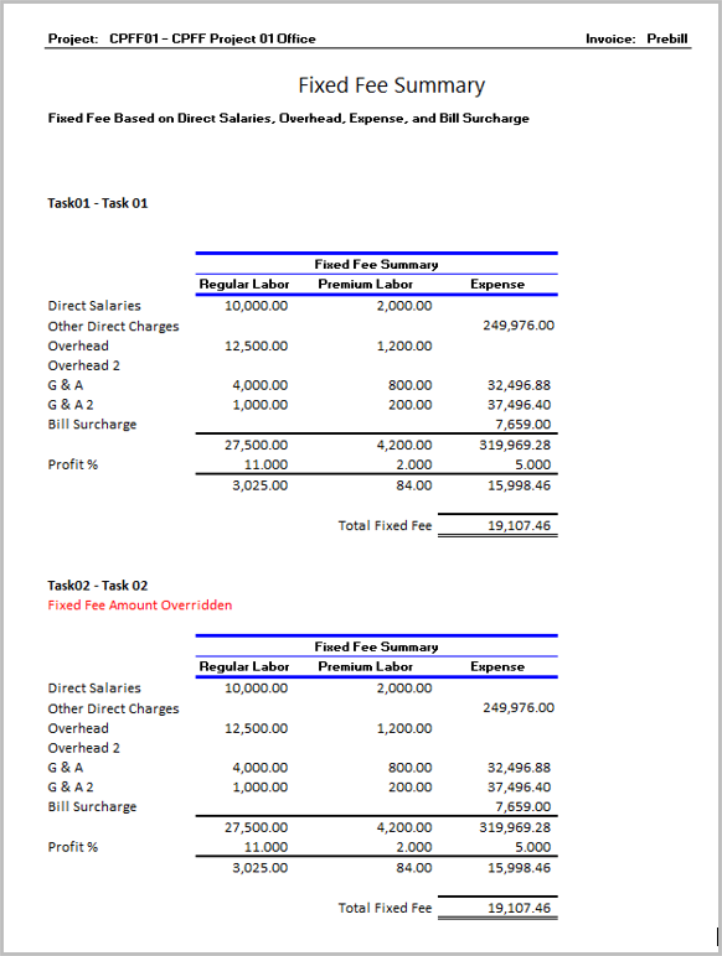
|
Note: The CPFF Agency Pool Bill report does not support VAT functionality. |
Bill Controls
The following Bill Controls are defined on the Bill Format for the CPFF Agency Pool Bill report.
New Bill Controls
| Bill Control | Description |
|---|---|
| HISBILLTASKAPDIRSAL |
Historical Direct Salary Amount by Bill Task and Agency Pool Attributes: BillTask, AgencyPoolType, LaborExpense |
|
HISBILLTASKAPREGOH1 |
Historical Labor Overhead Amount 1 by Bill Task and Agency Pool Attributes: BillTask, AgencyPoolType, LaborExpense |
| HISBILLTASKAPREGOH2 |
Historical Labor Overhead Amount 2 by Bill Task and Agency Pool Attributes: BillTask, AgencyPoolType, LaborExpense |
| HISBILLTASKAPREGLBRGA1 |
Historical Labor General and Admin 1 by Bill Task Attributes: BillTask, AgencyPoolType, LaborExpense |
| HISBILLTASKAPREGLBRGA2 |
Historical Labor General and Admin 2 by Bill Task and Agency Pool Attributes: BillTask, AgencyPoolType, LaborExpense |
| HISBILLTASKAPPREMLBR |
Historical Premium Labor Amount by Bill Task Attributes: BillTask, AgencyPoolType, LaborExpense |
| HISBILLTASKAPPREMOH1 |
Historical Premium Labor Overhead 1 Amount by Bill Task and Agency Pool Attributes: BillTask, AgencyPoolType, LaborExpense |
| HISBILLTASKAPPREMOH2 |
Historical Premium Labor Overhead 2 Amount by Bill Task and Agency Pool Attributes: BillTask, AgencyPoolType, LaborExpense |
| HISBILLTASKAPPREMLBRGA1 |
Historical Premium Labor General and Admin 1 by Bill Task and Agency Pool Attributes: BillTask, AgencyPoolType, LaborExpense |
| HISBILLTASKAPPREMLBRGA2 |
Historical Premium Labor General and Admin 2 by Bill Task and Agency Pool Attributes: BillTask, AgencyPoolType, LaborExpense |
| HISBILLTASKAPEXP |
Historical Other Direct Charges by Bill Task and Agency Pool Attributes: BillTask, AgencyPoolType, LaborExpense |
| HISBILLTASKAPEXPGA1 |
Historical Expense General and Admin 1 by Bill Task and Agency Pool Attributes: BillTask, AgencyPoolType, LaborExpense |
| HISBILLTASKAPEXPGA2 |
Historical Expense General and Admin 2 by Bill Task and Agency Pool Attributes: BillTask, AgencyPoolType, LaborExpense |
| OVRBILLTASKFIXFEEPCT |
Override for Fixed Fee % by Bill Task Attribute: BillTask |
| HISBILLTASKAPDIRTOTAL |
Historical Total for Direct Personnel by Bill Task and Agency Pool Attributes: BillTask, AgencyPoolType, LaborExpense |
| HISBILLTASKDIREXPTOTAL |
Historical Total for Direct Personnel and Other Direct Charges by Bill Task Attribute: BillTask |
| HISBILLTASKCOSTTOTAL |
Historical Total Cost by Bill Task Attribute: BillTask |
Existing Bill Controls
| Bill Control | Description |
|---|---|
| HISBILLSUBTOTAL |
Name: Historical Bill Subtotal amount No attributes |
| HISSURCHARGE |
Historical Surcharge Amount Attributes: Bill Surcharge |
| HISBILLTASKSURCHARGE |
Historical Surcharge Amount by Bill Task Attributes: BillTask, Bill Surcharge |
| HISTAX |
Historical Tax amounts Attributes: Tax |
| HISBILLTASKFIXFEE |
Historical Fixed Fee Amount by Bill Task Attributes: BillTask |
| HISBILLTASKFIXRATELBR |
Historical Labor at Fixed Rates by Bill Task Attributes: BillTask |
| HISBILLTASKFIXRATEEXP |
Historical Expenses at Fixed Rates by Bill Task Attributes: BillTask |
| OVRBILLTASKSURCHARGE |
Override for Surcharge Amount to be billed By Bill Task (Surcharge Basis = Cost, Effort) BillTask, Surcharge |
| OVRSURCHARGE |
Override for Surcharge Amount to be billed By BillTerm (Surcharge Basis = Bill) Surcharge |
| OVRBILLTASKFIXFEE |
Override for Fixed Fee Amount to be billed by Bill Task Attributes: BillTask |
| OVRBILLSUBTOTAL |
|
| OVRRETAINAGE |
|
| OVRTAX | |
| OVRBILLTOTAL | |
| HISBILLTASKBILL |
Bill Configurations
The following Bill Configuration default values are the values that will be used for the report if, for some reason, a bill style does not have a value for a particular Configuration.
New Bill Configurations
| Bill Configuration | Description | ||
|---|---|---|---|
| CVFIXEDFEEBASIS |
This determines what basis is for calculating the fixed fee amount on cover. The options are:
|
||
|
CVCONTRACT |
This determines if the Bill Term Contract Code, Name, and Contract Date should be shown on the cover of the bill. Code options are Y (Yes) and N (No). If Yes (default), then this would show Contract if one exists on the Bill Term. If Yes and a Contract does not exist, or it is set to No, then no captions should be displayed. |
||
| ZEROEFFORT |
This determines if the Labor, Expense, and Unit Backup details should be shown on the backup and included in the calculations on the report cover. Code options are Y (Yes) and N (No). Description is either Yes (default) or No.
|
||
| FIXEDFEESUMMARY |
This determines if a Fixed Fee summary page should be included after the Cover page. The Fixed Fee Summary is a breakdown of the Fixed Fee Amount calculation. The options are:
|
Existing Bill configurations
For the existing Bill Configurations, the default values are the values that will be used for the report if, for some reason, a bill style does not have a value for a particular Configuration. Bill Styles will only include those Configurations that are different from the defaults on the Bill Format.
| Bill Configuration | Description |
|---|---|
| CVGACALCBASIS |
This determines whether G & A markups will show separately for only labor or for both labor and expense. When Expense is included, this will show the G&A as a separate line on the cover and it will only show cost values on the backup for Multiplier type expenses. When Expense is not included then the Other Direct Charges includes expense effort and the backup shows effort values. The options are:
|
|
CVPREVBILLINGS |
This determines if the Previous Billing column should be shown on the cover of the bill. Code options are Y (Yes) and N (No). Description is either Yes (default) or No. |
The following existing Bill Configurations will be defaulted as they are in the standard Bill Report.
- BKADDENDUM (Default = No)
- BKBUDGETCATGRP (Default = Yes)
- BKEXPENSEGRP (Default will be to show the Detail)
- BKLABORGRP (Default will be to show the Detail)
- BKUNITEXPENSEGRP (Default will be to show the Detail)
- BKDATETYPE (Default will be to use Transaction Date)
- BKTRANSDESC (Default = No)
- CVLOGO (Default = Yes)
- CVDUEDATE (Default = No)
- CVMSGDATERANGE (Default = Thru Date Only)
- CVPROJECTDESC (Default = Yes)
- CVBILLDESC (Default = Yes)
- CVBILLTERM (Default = Yes)
- CVCURRENCYCODE (Default = No)
- CVSIGNATURE (Default = Yes)
- CVARSTATEMENT (Default = No)
- CVREMITINFO (Default = Yes)
- CVSURCHARGEUNIT (Default = Yes)
- CVBILLCOUNT (Default = No)
- CVBILLTERMCMNT (Default = Never)
- CVMSGDATETYPE (Default = Posting Date)
|
Note: The following Bill Configurations have no impact on the CPFF Agency Pool Bill Report:
|