Work Calendar Exceptions
The Work Calendar Exceptionsscreen allows you to add and define the exceptions to the regular work week calendar. The exceptions are defined by specific dates.
Examples of work calendar exceptions include domestic and foreign holidays.
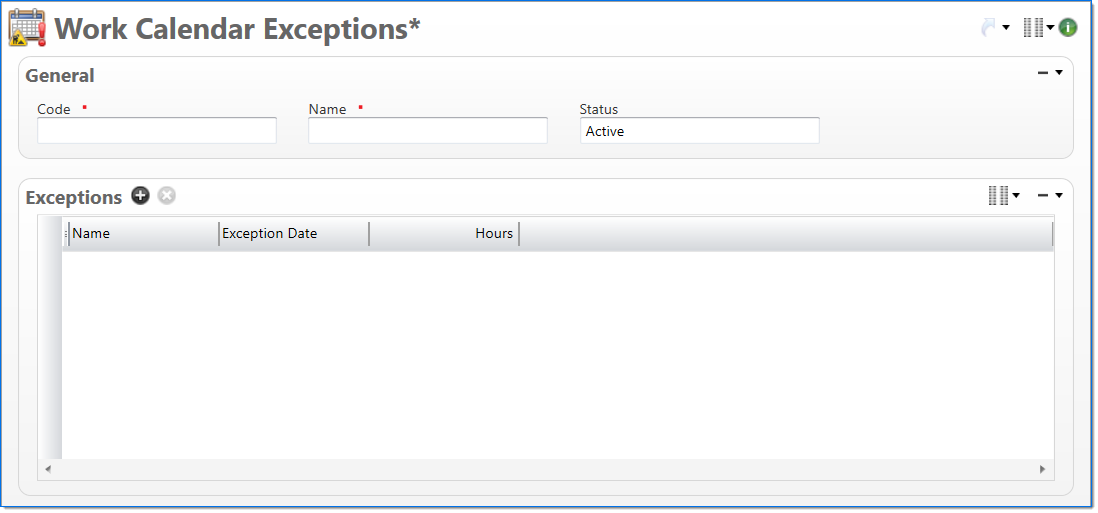
General
In the General area, enter information to define the work calendar exceptions.
| Field | Description | |
|---|---|---|

|
Code | Enter a unique alphanumeric key to identify the document. Once a code has been entered and the document has been submitted to final, it typically cannot be changed. |

|
Name | Enter a name to describe the document. The name does not have to be unique. |
| Status |
Select the status of the document. |
|
Exceptions
In the Exceptions area, enter work calendar exceptions.
| Field | Description | |
|---|---|---|
| Name | Enter a description of the work calendar exception. | |

|
Exception Date | Enter or select the exception date. |

|
Hours | Enter the working hours for the exception date. If the working hours value is 0, then the day is a non-working day. |