Vendor Payment Terms
The Vendor Payment Terms screen defines the number of days before a voucher is due for payment or eligible for a discount. A payment term is assigned to each vendor and is used during voucher entry to calculate the default due date and discount.
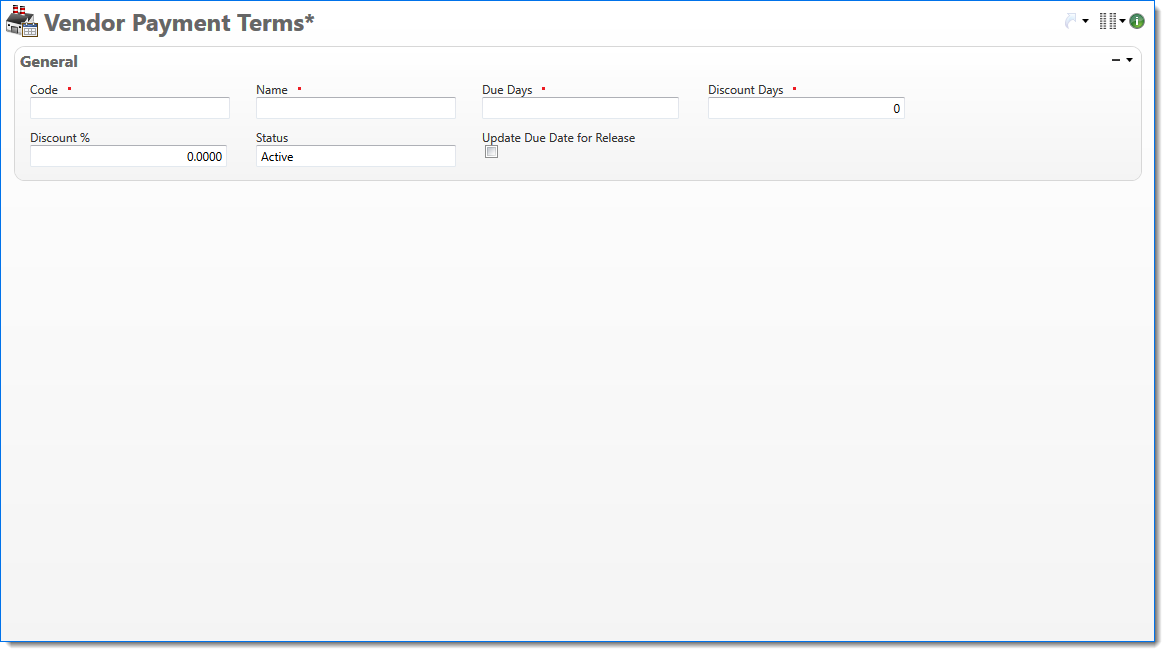
General
In the General area, enter information about the vendor payment term.
| Field | Description | |
|---|---|---|

|
Code | Enter a unique alphanumeric key to identify the payment term. Once a code has been entered and the document submitted, the code can typically not be changed. |

|
Name | Enter a name to describe the payment term. The name does not have to be unique. |

|
Due Days |
Enter the number of days until a vendor's invoice is due. During voucher entry, this value is added to the invoice date to calculate the default due date. |

|
Discount Days |
Enter the number of discount days. If the vendor's invoice is paid within this time frame, a discount may be taken. During voucher entry, this value is added to the invoice date to calculate the default discount date. |
| Discount Percent |
Enter the amount of discount that can be taken if the voucher is paid on or before the voucher's discount date. During voucher entry, this value is applied against the voucher amount to calculate the default discount amount. |
|
| Update Due Date for Release | Select whether additional due days are enforced on Payment Terms to more accurately control payment cycles. | |
| Status | Select the status of the document. | |