Scheduling Calendar
The Scheduling Calendar allows you to add and define scheduling periods for your company. Scheduling periods are subdivisions of a company year that serve resource scheduling needs, typically established in alignment with months of the year.
Each scheduling period has a collection of scheduling dates. Scheduling dates separate the associated scheduling period into more granular segments, typically in alignment with the weeks of the year.
There can only be one scheduling calendar for the system.
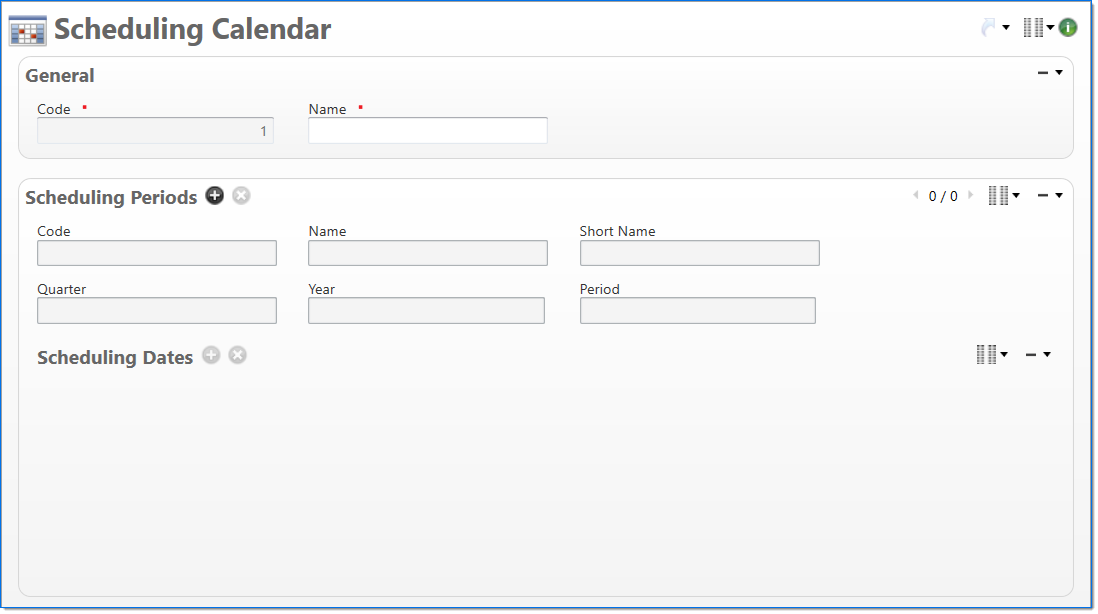
General
In the General area, enter descriptive information about the calendar.
| Field | Description | |
|---|---|---|

|
Code | Displays 1 as the default code for the scheduling calendar. This value cannot be changed. The system is limited to one scheduling calendar. |

|
Name | Enter a name to describe the scheduling calendar. The name does not have to be unique. |
Scheduling Periods
In Scheduling Periods, enter information for the scheduling periods available for your company.
| Field | Description | |
|---|---|---|

|
Code | Enter a unique code for the scheduling period. |
| Name | Enter a name to describe the scheduling period. The year should be included, for example September 2018. | |

|
Short Name | Enter a short name to describe the scheduling period. |
| Quarter | Select the quarter within the calendar year associated with this period. | |

|
Year | Enter the calendar year used for the scheduling period. |

|
Period | Enter the period number. This is as a period of financial and project activity within a year. If companies use a monthly format, this would correspond with a calendar month. The period must be between 1 and 99. |
Scheduling Dates
In Scheduling Dates, enter the Scheduling dates available for your company. A scheduling date can only exist within a single scheduling period.
| Field | Description | |
|---|---|---|

|
Scheduling Date | Enter or select the date within the scheduling period. This is used to control scheduling of transactions. Typical dates are week-ending, usually in alignment with time recording periods, where the week-ending day can be any day of the week. |
| Name | Enter a description associated with the scheduling date. | |