Purchase Item
The Purchase Item screen is used to define common items that are purchased. These purchase item codes are assigned to purchase orders. These codes are used to determine category, measure, and company information per purchase item. The purchase item also allows users to enter and view preferred vendors.
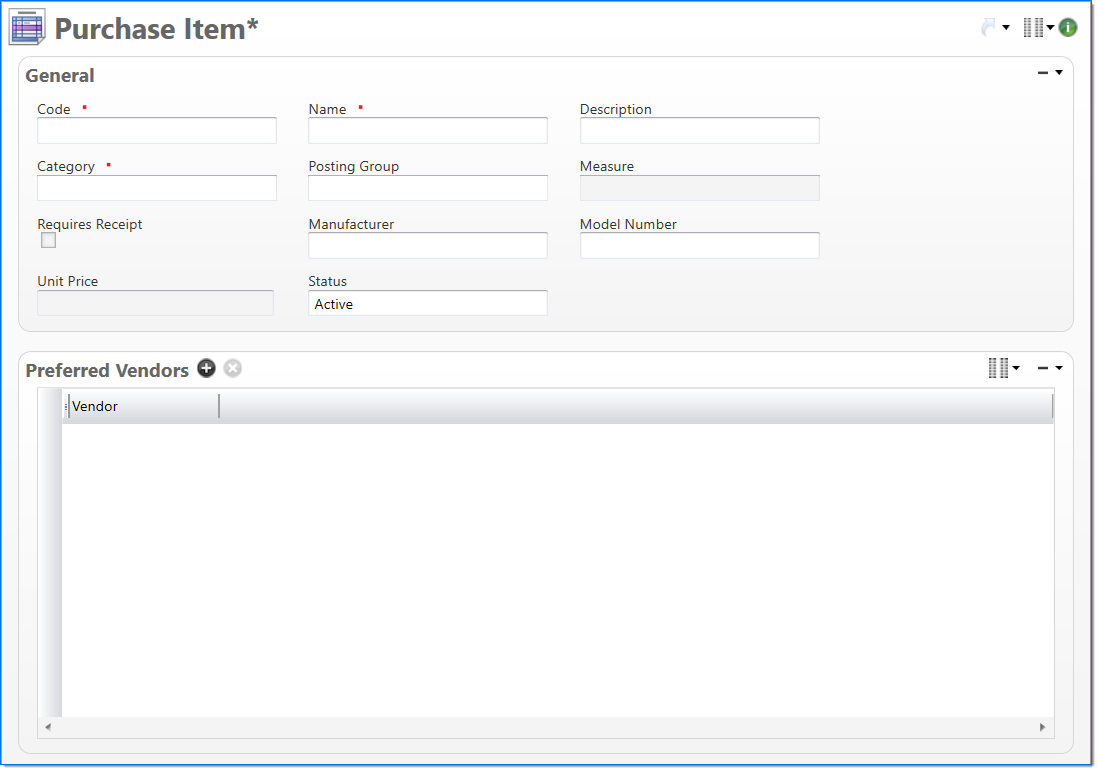
| Field | Description | |
|---|---|---|

|
Code | Enter a unique alphanumeric key to identify the document. Once a code has been entered and the document has been submitted to final, it typically cannot be changed. |

|
Name | Enter a name to describe the document. The name does not have to be unique. |
|
Description |
Enter text to further describe the purchase item beyond the typical data. |
|

|
Category |
Enter or select an active purchase item category. |
|
Posting Group |
Enter or select an active purchase posting group. | |
|
Measure |
Enter or select an active measure code. This field is read-only if purchase basis in purchase item category is amount. This is a required field if purchase basis in purchase item category is quantity. |
|
|
Requires Receipt |
Select this if a receipt will be required for the purchase item category prior to the voucher process. This field is read-only if purchase basis in purchase item category is amount. |
|
|
Manufacturer |
Enter the manufacturer of the item. |
|
|
Model Number |
Enter the item model number. | |
| Unit Price |
Enter the unit price of the purchase item. Unit Price is enabled if the Category field selected has a purchase basis of Quantity. If category is changed from quantity based to amount based on the purchase item, the value entered is then cleared. |
|
| Status |
Select the status of the document. This will default to Active. |
|
Vendor
Enter active vendors that are preferred for the purchase item.