Currency Revaluation
The Currency Revaluation screen allows you to define the revaluation rate between a currency and the base currency for a specific posting period. This rate is used by the Unrealized Gain/Loss process to revalue asset and liability account types.
To calculate the Base Currency value, multiply the currency value by the revaluation rate. During the revaluation process, the rate used to calculate company and base currency values comes from the revaluation rate with a posting period that is equal to the period being revalued. At minimum, a Currency Revaluation is needed for each Currency that exists in the system that defines a rate to Base Currency. If a direct rate is desired between a Currency and a To Currency that is not equal to Base Currency, individual Currency Revaluations must be defined for each pair and its reciprocal pair.
|
See Also: For an overview of currency, see Multi-Currency Overview. |
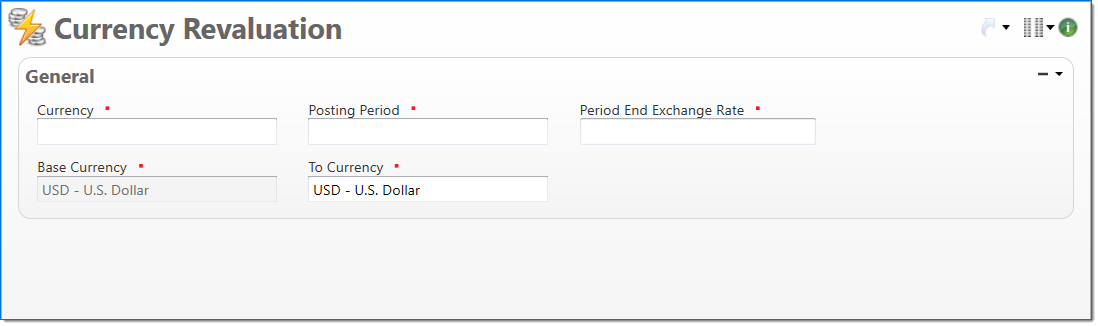
General
In the General area, define the revaluation rate.
| Field | Description | |
|---|---|---|

|
Currency | Enter or select a currency that will be converted to the base currency. Active currencies other than the base currency can be selected. This selection cannot be changed once the document has been in a final state. |

|
Posting Period |
Enter or select a posting period for the revaluation rate. This selection cannot be changed once the document has been in a final state. |

|
Period End Exchange Rate | Enter the value to multiply the currency by to calculate the base currency. This rate is used to revalue Asset and Liability account types only. |

|
Base Currency | Displays the base currency defined in Global Settings. |

|
To Currency | Enter to select an active currency. Active currencies other than the Currency can be selected. This is the currency that the from Currency will be converted to. By default, this is set to the Base Currency. This selection cannot be changed once the document has been in a final state. |