Client Payment Terms
The Client Payment Terms screen defines the number of days from the Bill Document Date that the client must pay a bill or be penalized with past due interest. A payment term is assigned to each client and becomes the default for the project bill terms.
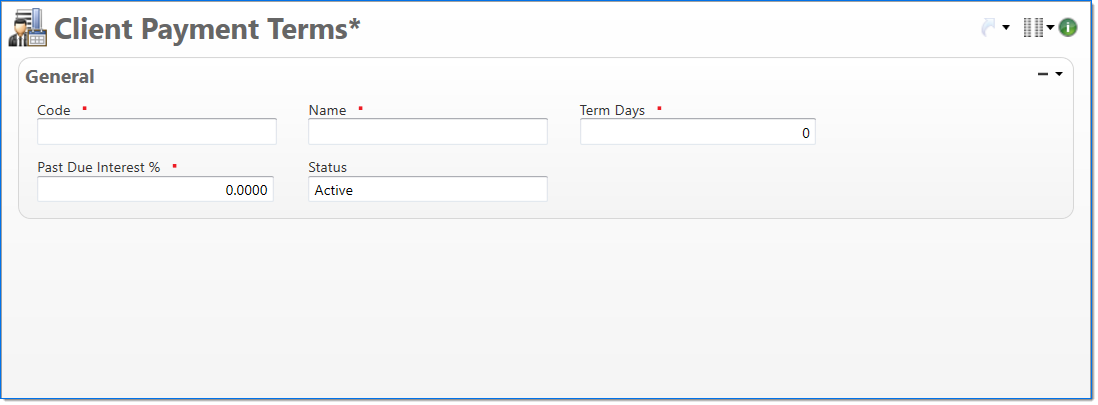
General
In the General area, define the client payment terms.
| Field | Description | |
|---|---|---|

|
Code | Enter a unique alphanumeric key to identify the document. Once a code has been entered and the document has been submitted to final, it typically cannot be changed. |

|
Name | Enter a name to describe the document. The name does not have to be unique. |

|
Term Days | Enter the number of days from the Bill Document Date that the client must pay a bill or be penalized with past due interest. This field is for reporting purposes only. |

|
Past Due Interest % |
Enter the percent of interest charged to the client if the invoice is not paid by the due date. This field is for reporting purposes only. |
| Status |
Select the status of the document. |
|