Activity Type
The Activity Type screen allows you to add and define activity type codes. Activity type codes are categories used to track project-related transactions by the feature (activity) performed by the employee. Activity type codes are used on timesheets to track time by activity and on labor bill rate schedules to determine an employee's effort and billing rate for labor charged to the activity type code. The map area gives employees the ability to map units to an activity type code and the flexibility to adjust the equipment on their timesheet.
Examples of activity types include: lab work, research, drafting, and meetings.
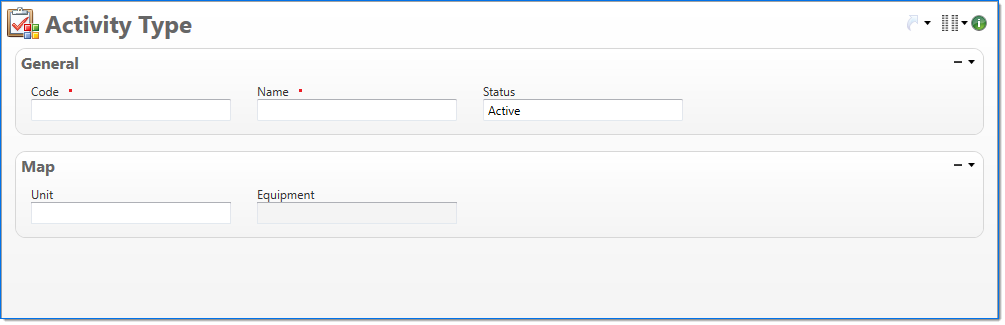
General
In the General area, enter activity type information.
| Field | Description | |
|---|---|---|

|
Code | Enter a unique alphanumeric key to identify the document. Once a code has been entered and the document has been submitted to final, it typically cannot be changed. |

|
Name | Enter a name to describe the document. The name does not have to be unique. |
| Status |
Select the status of the document. |
|
Map
The Map area has been added to give employees the ability to adjust equipment entries on their timesheets. The activity based unit mapping process automatically generates the unit entries to the General Ledger, Project Detail Inquiry and also to Billing from the timesheet based on the selected Activity Type. In the Map area, enter the unit and equipment that you want to map to the selected activity type.
| Field | Description | |
|---|---|---|
| Unit | Select a unit. Only units with an active status will display. | |
| Equipment | Select a piece of equipment associated with the unit. Only equipment with an active status will display. This field is cleared when Unit changes. | |