Standard Bill Configurations
A bill configuration allows you to define additional options that can be used to customize the Bill report. These options allow you to add a section, edit groupings, select variable data, add data, select how data displays, add additional calculations, and / or define decimal precision. These options must be built into the report structure.
Select a configuration setting below to view options and examples.
Determines whether to include a Prebill backup with full detail.
The options are:
-
No (default)
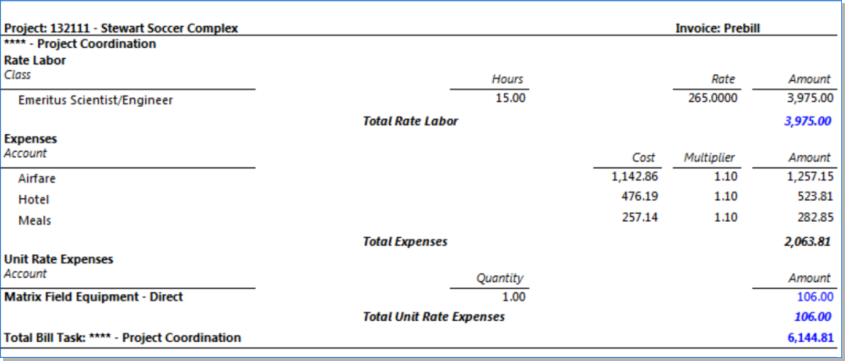
-
Yes

Determines Group backup by Budget Category.
The options are:
-
No (default)
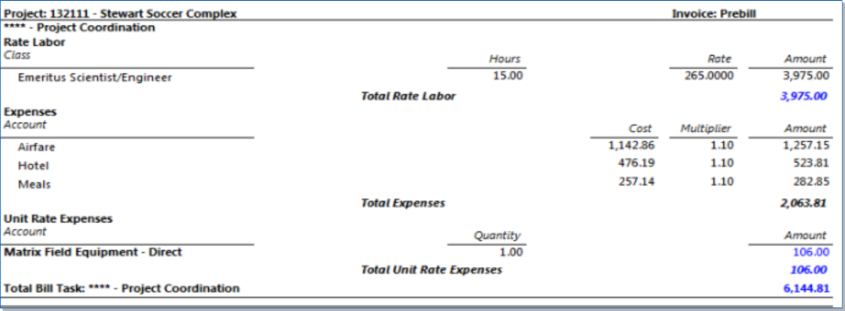
-
Yes
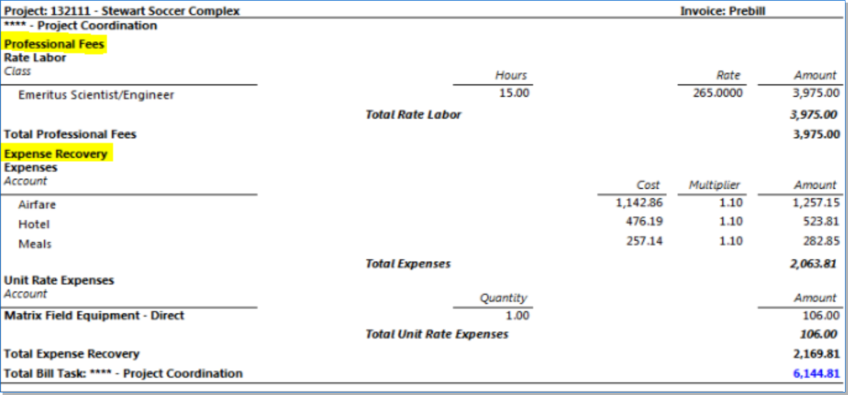
Determines the Date to use for backup transactions when detail is displayed.
The options are:
-
P (Posting Date) (default)
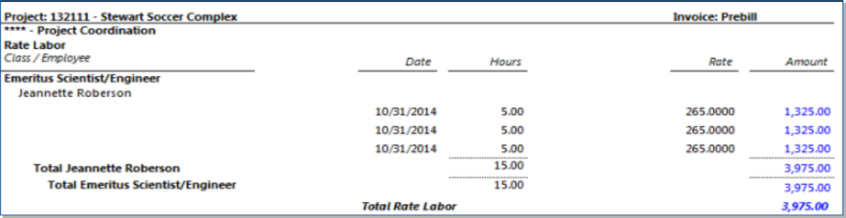
-
T (Transaction Date)

Determines if expense transaction cost and multipliers are displayed on Prebill or Final Bill backup.
The options are:
-
Prebill
Displays Expense Cost Rates and Multipliers on the Prebill only -
PrebillFinalBill
Displays Expense Cost Rates and Multipliers on both the Prebill and Final Bill -
Never
Hides Expense Cost Rates and Multipliers on both the Prebill and Final Bill
Determines how Expense data is summarized on the backup.
The options are:
-
Detail (default)
Includes detail after grouping by account and Employee/Vendor/Client
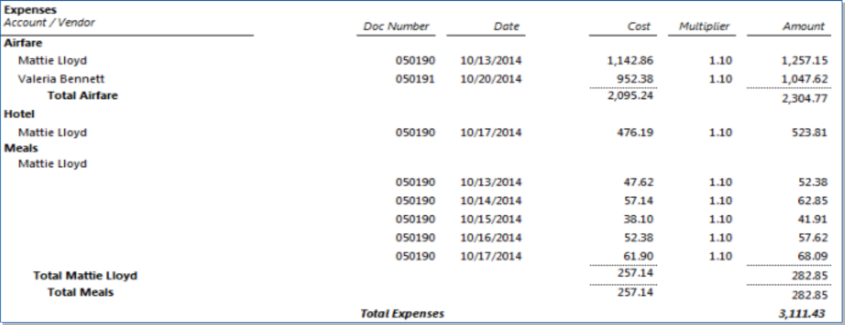
-
Acct
Group by Account only

-
EVC
Group by Employee/Vendor/Client

-
AcctEVC
Group by Account and Employee/Vendor/Client
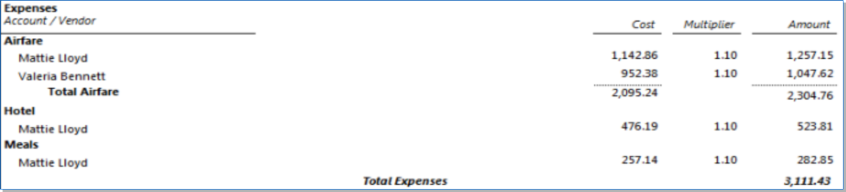
Determines if labor transaction cost rates and multipliers are displayed on the Prebill and/or Final Bill backup.
|
Note: This configuration only applies to Multiplier transactions |
The options are:
-
Prebill
Displays Expense Cost Rates and Multipliers on the Prebill only -
PrebillFinalBill
Displays Expense Cost Rates and Multipliers on both the Prebill and Final Bill
-
Never
Hides Expense Cost Rates and Multipliers on both the Prebill and Final Bill
Determines how Labor data is summarized on the backup.
The options are:
-
Detail (default)
Includes detail after grouping by Class/Unit and Employee/Vendor/Client
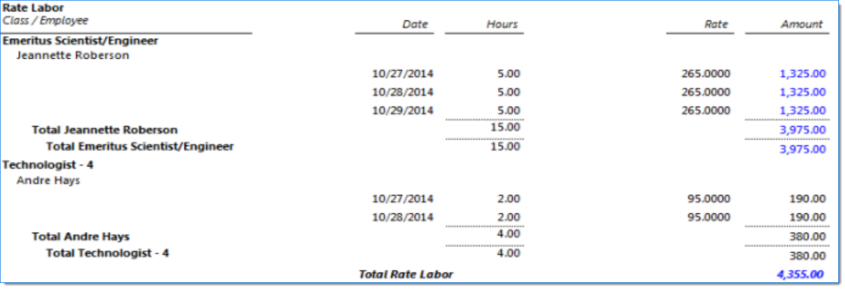
-
ClassOrUnit
Includes detail after grouping by Class/Unit only

-
EVC
Includes detail after grouping by Employee/Vendor/Client only

-
ClassOrUnitEVC
Includes detail after grouping by Class/Unit and Employee/Vendor/Client
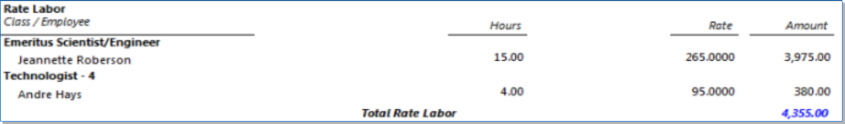
Determines whether to include separate Lump Sum backup.
The options are:
-
No (default)
-
Yes
Determines whether to include transaction descriptions on backup page when detail is displayed.
The options are:
-
No (default)
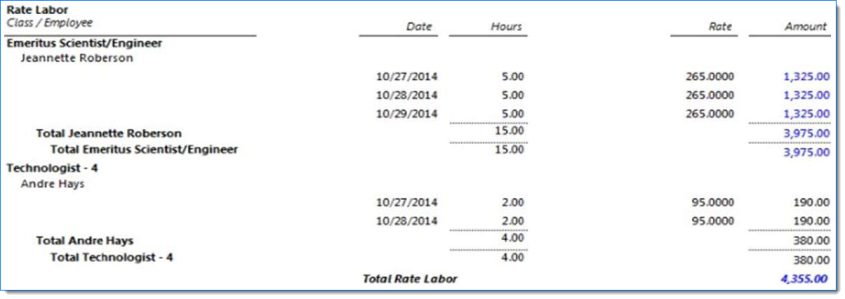
-
Yes
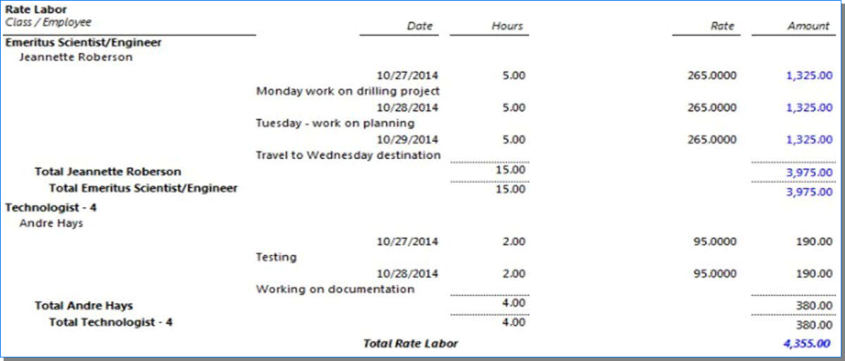
| Note: Must be set to Detail on Transaction Type in order for description to display. |
Determines if Unit Expense transaction cost rates and multipliers are displayed on Prebill and/or Final Bill backup.
| Note: This configuration only applies to Multiplier transactions. |
The options are:
-
Prebill
Shows Unit Expense Cost Rates and Multipliers on the Prebill only
-
PrebillFinalBill
Shows Unit Expense Cost Rates and Multipliers on both the Prebill and Final Bill
-
Never
Hides Unit Expense Cost Rates and Multipliers on both the Prebill and Final Bill
Determines the backup Unit Pricing Expense grouping.
The options are:
-
AcctUnitEVC (default)
Group by Account, Unit and Employee/Vendor/Client (default)
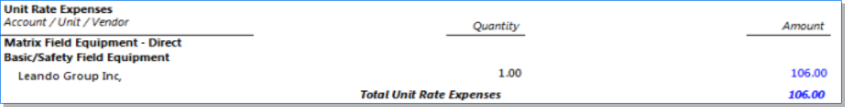
-
EVC
Group by Employee/Vendor/Client only
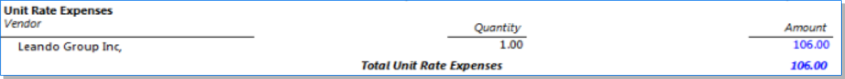
-
Acct
Group by Account only
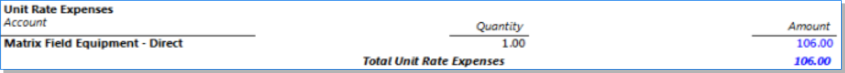
-
AcctUnit
Group by Account and Unit
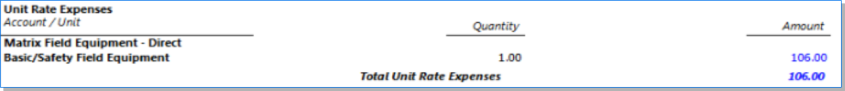
-
AcctUnitEquip
Group by Account, Unit and Equipment
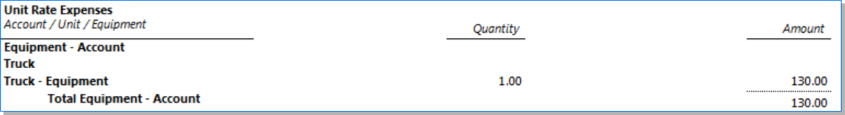
-
AcctUnitEquipEVC
Group by Account, Unit, Equipment and Employee/Vendor/Client
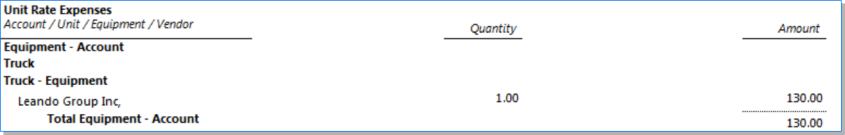
-
AcctUnitEVCDet
Group by Account, Unit, Employee/Vendor/Client and show Detail
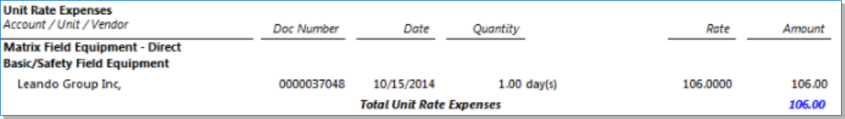
-
Detail
Show Detail after grouping by Account and Employee/Vendor/Client
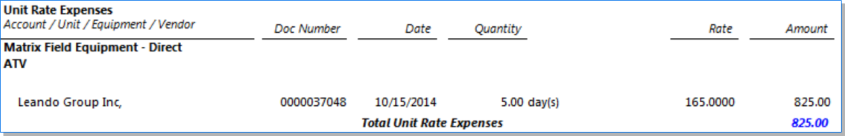
-
UnitEquipEVC
Group by Unit, Equipment, and Employee/Vendor/Client
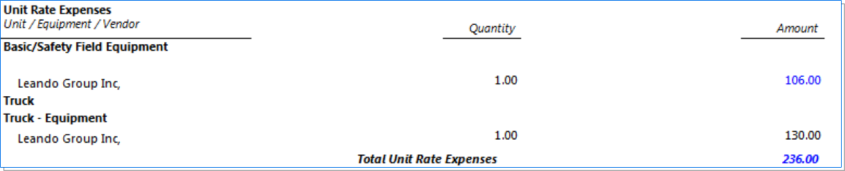
-
UnitEVC
Group by Unit and Employee/Vendor/Client
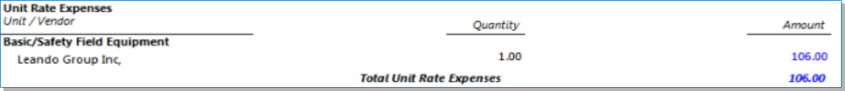
Determines if Accounts Receivable statement is displayed on the cover.
The options are:
-
No (default)
-
Yes

Determines if include an invoice count is included on the cover.
The options are:
-
No (default)
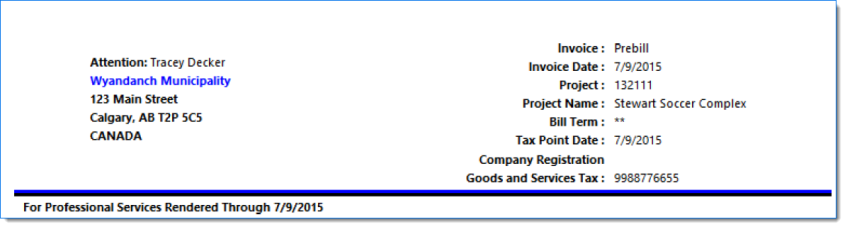
-
Yes

Determines if Bill Descriptions display on the cover.
The options are:
-
Yes (default)
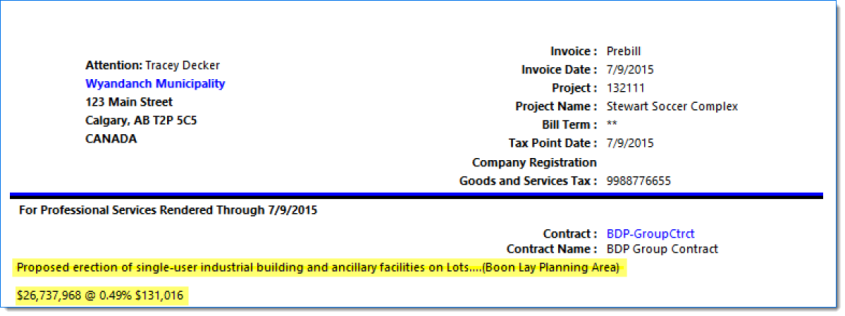
-
No
| Note: Descriptions are pulled from the Project / Bill Terms / Bill Description. |
Determines if Bill Term and Bill Term Code displays on the cover.
The options are:
-
No (default)
-
Yes
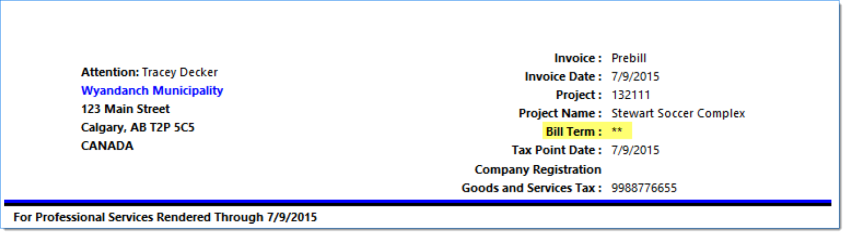
Determines what basis will be used for the Current Amount shown by Bill Task.
The options are:
-
Current Amount
Calculate Current Amount at the Bill Task level based on the actual effort value or OVRBILLTASKAMT override. Percent Complete column will show value rounded properly using PERCENTDECIMALS Bill Configuration, but Percent Completed displayed times Fee may not balance to Current Amount displayed.
-
Percent Complete
Calculate Current Amount at Bill Task Level based on the Percent Complete value shown on the Invoice either through effort calculation, OVRBILLTASKPCTCOMP override, or OVRBILLTASKAMT override.
Determines if the Bill Term Contract Code, Name, and Contract Date is included on the bill cover.
The options are:
-
Yes (default)
Displays Contract (if one exists) on the Bill Term
-
No
Hides Contract on the Bill Term
| Note: This Bill Configuration is currently only available on the CPFF Agency Pool Bill report. |
Determines if Bill Task Fee is displayed for Cost Plus (CP) Bill Tasks.
The options are:
-
Yes (default)
Displays Bill Task Fee for Bill Tasks with a Cost Plus Revenue Rule
-
No
Hides Bill Task Fee
Determines if Currency Code displays on the “Amount Due This Bill” line on the cover.
The options are:
-
Yes (default)
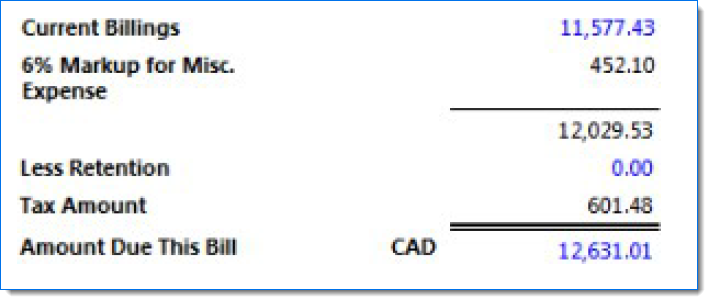
-
No
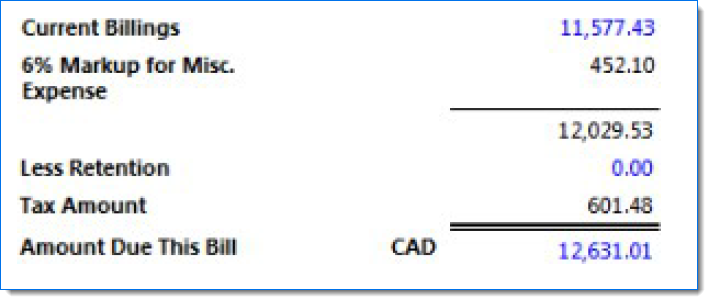
Determines if the due date is displayed on the cover.
The options are:
-
No (default)
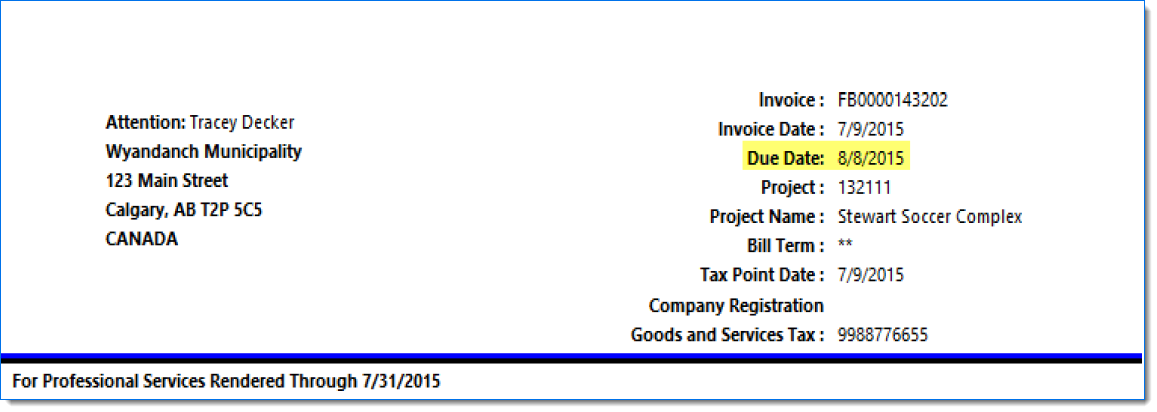
-
Yes
Determines if effort basis summary is displayed on the cover.
The options are:
-
Prebill
Displays effort basis summary on the Prebill cover only
-
PrebillFinalBill
Displays effort basis summary on both the Prebill and Final Bill covers
-
Never
Displays effort basis summary on both the Prebill and Final Bill covers
Determines what basis will be used for calculating the fixed fee amount calculation on the cover.
The options are:
-
D
Direct Salaries
-
DO
Direct Salaries and Overhead
-
DOE
Direct Salaries, Overhead, and Expenses
-
DOES(default)
Direct Salaries, Overhead, Expenses, and Bill Surcharge
| Note: This Bill Configuration is currently only available on the CPFF Agency Pool Bill report. |
Determines if the Fee Summary is displayed on the cover.
The options are:
-
Yes (default)
-
No
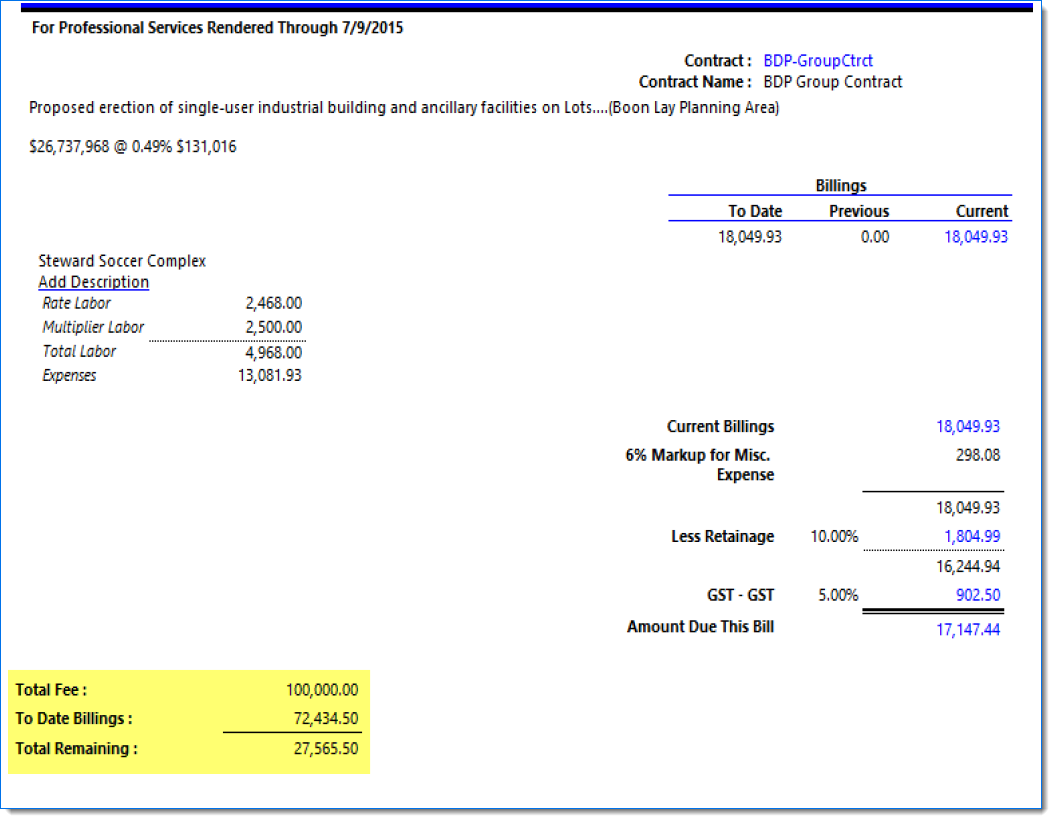
Determines if Fee Remaining (Fee – To Date) is displayed for Lump Sum or CPM Bill Tasks.
The options are:
-
Yes (default)
-
If Lump Sum, shows Fee Remaining
-
If CPM, shows Fee Remaining instead of Available

-
-
No
Determines if G&A markups display separately for only Labor or for both Labor and Expense.
When Expense is included, this displays G&A as a separate line on the cover and will only display cost values on the backup for Multiplier type expenses.
When Expense is not included, then Other Direct Charges include expense effort and the backup displays effort values.
The options are:
-
L (default)
Displays G&A for only Labor
-
LE
Displays G&A for Labor and Expense
Determines if Premium Labor costs display on a different line than Regular Labor costs.
The options are:
-
Yes (default)
-
No
Determines if the logo displays in the header of the cover.
The options are:
-
Yes (default)
-
No
Determines if the from and through date displays in the professional services message on the cover.
The options are:
-
Through Date Only (default)
Display only through date
-
From and Through Date
Displays both the from and through date
-
Hide Professional Services Message
Hides the Professional Services Message
Determines if the posting date as the through date displays in the professional services message on the cover.
The options are:
-
Posting Date (default)
Displays the posting date as the through date
-
Transaction Date
Displays the transaction date as the through date
Determines whether % of Fee column displays on the cover.
The options are:
-
No (default)
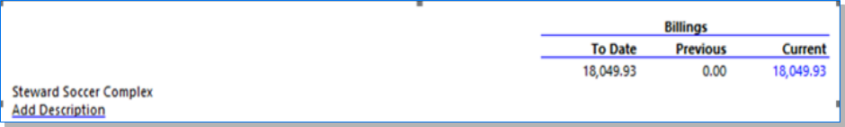
-
Yes
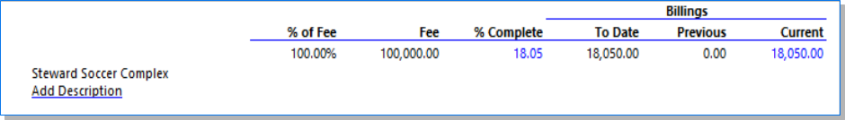
Determines if the previous billings column displays on the cover.
The options are:
-
Yes (default)
-
No
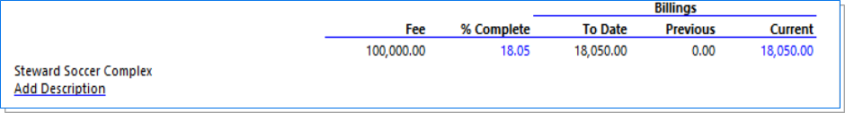
Determines if the Project Description displays on the cover.
The options are:
- Yes (default)
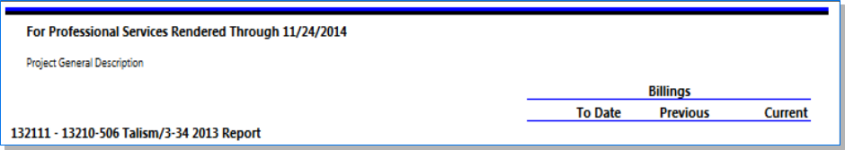
-
No
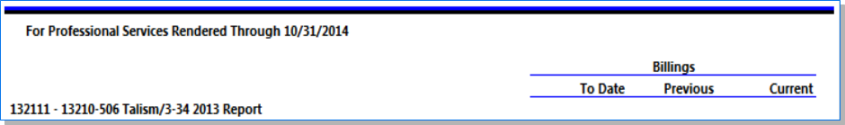
Determines if the Company and/or Client Registration Labels in the header with Value Added Tax.
The options are:
- Both (default)
Both Client and Company Registration display in header
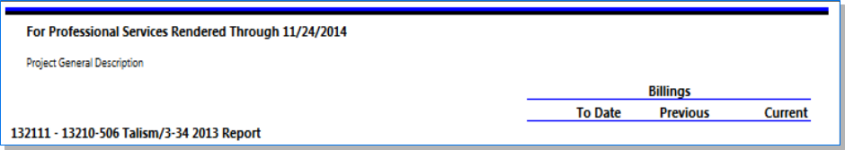
-
Client
Only Client Registration Labels display in header
-
Company
Only Company Registration Labels display in header
-
None
Neither Client nor Company Registration display in header
Determines whether to show Remittance Information in the footer of the cover.
The options are:
- Yes (default)

-
No
Determines whether to calculate tax on the invoice amount after retainage/retention calculation.
The options are:
-
No (default)
-
Yes
Determines whether to displaySignature Line and Project Managers Name.
The options are:
-
Yes (default)
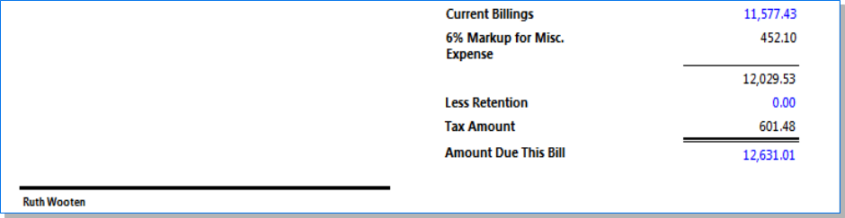
-
No
Determines whether to include Unit values (labor and expense) in the Bill Surcharge calculations.
The options are:
-
Yes (default)
-
No
Determines if subtotals are displayed for level 2 or level 3 bill tasks on the invoice
cover page.
The options are:
-
3
Show subtotal for level 3 tasks
-
2
Show subtotal for level 2 tasks
-
B
Show subtotal for level 2 and level 3 tasks
-
N
Hides subtotal for level 2 and level 3 tasks
Determines whether to display “Tax Invoice” in the header on the cover.
The options are:
-
No (default)
Hide “Tax Invoice”
-
Yes
Displays “Tax Invoice”
-
NT Name
Displays "This is not a VAT Invoice
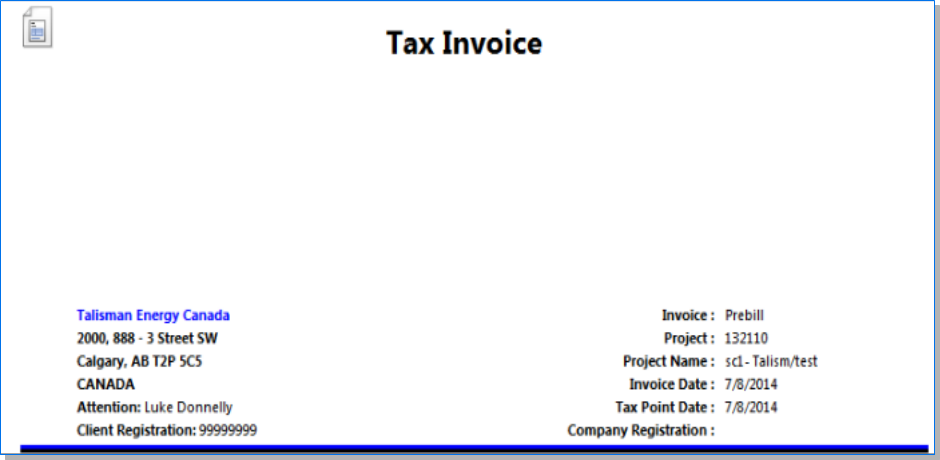
Determines whether to show the tax point date on the cover.
The options are:
-
Yes (default)
-
No
Determines whether to show the To Date and Previous columns
The options are:
-
Yes (default)
-
No
Determines if a total is displayed for the bill term (level 1 tasks total) on the invoice cover page.
The options are:
-
Yes
Show total for bill term
-
No
Hide total for bill term
Determines whether to show Fixed Fee Summary page determines if a Fixed Fee summary page should be included after the Cover page.
The Fixed Fee Summary is a breakdown of the Fixed Fee Amount calculation.
|
Note: This Bill Configuration is currently only available on the CPFF Agency Pool Bill report. |
The options are:
-
Prebill (default)
-
Prebill and Final Bill
-
Never
Determines the calculation basis for Lump Sum Fee Types.
The options are:
-
Effort (default)
-
Revenue
|
Note: Currently only the Effort option is supported by standard Bill Reports. |
Determines the number of decimals for monetary values.
Determines the number of decimals for multipliers.
Determines whether to format percentages as percent complete.
Determines the number of decimals for quantity values.
Determines the number of decimals for rates.
Sample of two decimal places
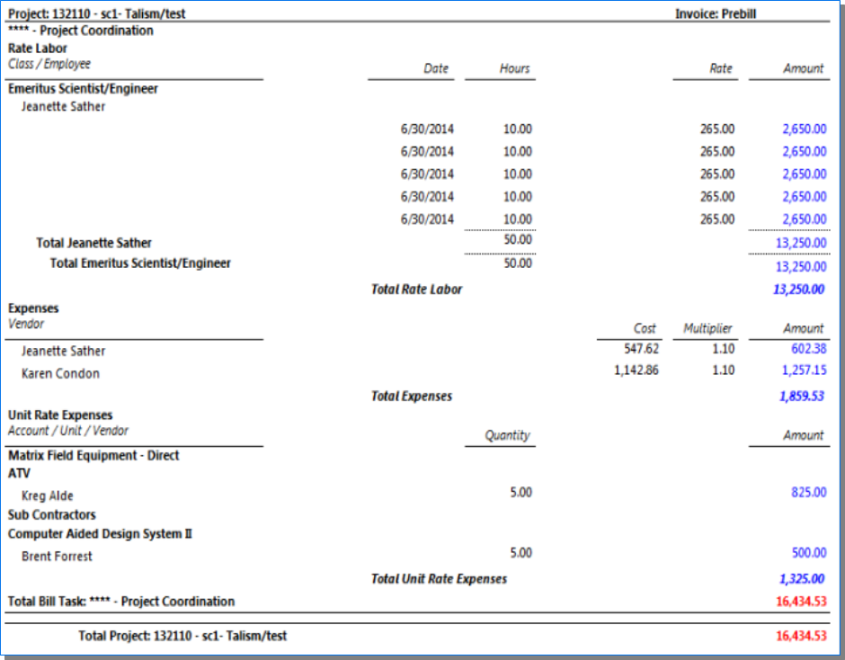
Sample of three decimal places
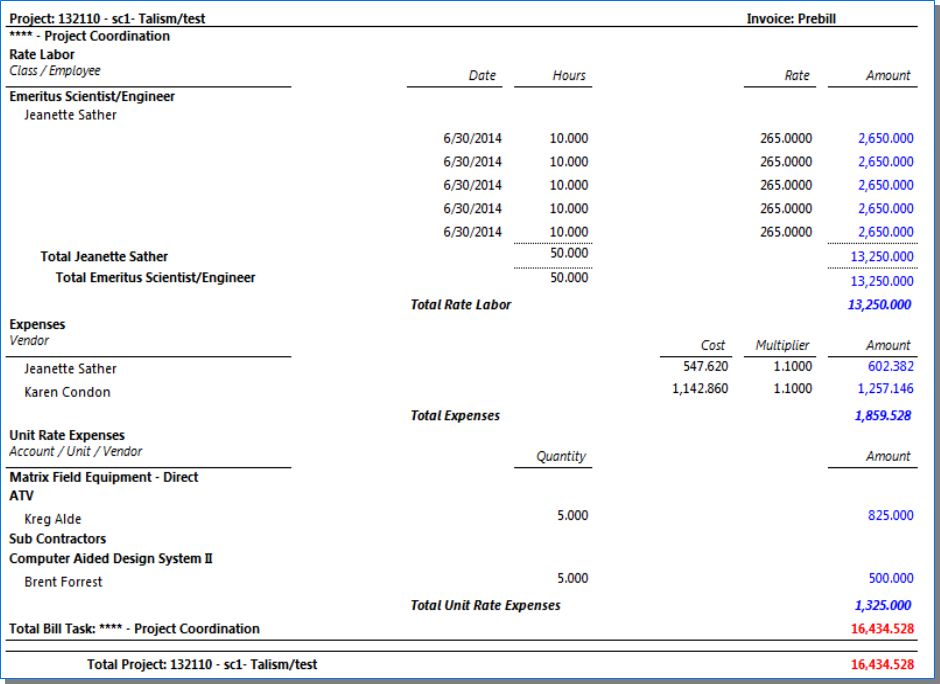
Determines if the zero effort Labor, Expense, and Unit Backup details should be shown on the backup Bill Report and included in the calculations on the report cover.
|
Notes:
|
The options are:
-
Yes (default)
-
No